How to create Private Nameservers at GoDaddy? [STEP BY STEP]☑️
Today in this documentation you will learn how to create and setup private nameservers at Godaddy. So let us quick watch this video to learn how to create Private Nameservers in Godaddy. Take care of every steps so that you don’t miss anything.
This tutorial will provide you step by step guide to create private nameservers for your domain in Godaddy account.
Follow the steps given below to create private nameservers at GoDaddy:
step::1 Login to Godaddy account

step::2 Go to your Domain and Click on Manage
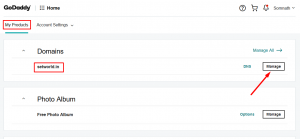
step::3 Scroll down to Advanced Features section and click on Host names
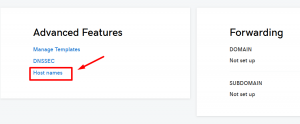
step::4 Add your private nameservers and point it towards your hosting provider IP address and click on Save.
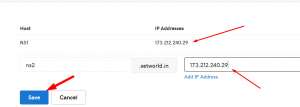
step::5 Now go back to Manage section and click on Change button under Nameservers section
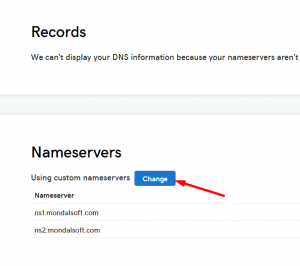
step::6 Now click on I”ll use my nameserver option and enter your private nameservers and then save
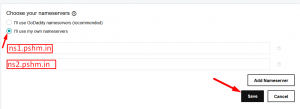
step::7 Now login to your WHM(Reseller) interface and click on Server Configuration
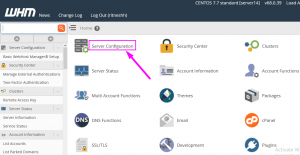
step::8 Click on Basic WebHost Manager setup
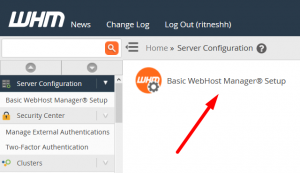
Step::9 Now enter here the Private Nameservers and click on Save Changes
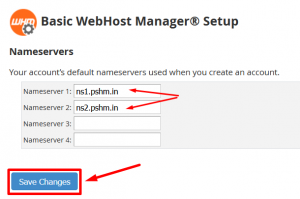
Now add A Records of your Private Nameservers in cPanel and WHM
Adding A records in cPanel:
Login to your cPanel

Go to Domains section and click on Advance Zone Editor

Now Add A Records here
In Name section, enter your private Nameserver
Enter the default value for TTL i.e 14400
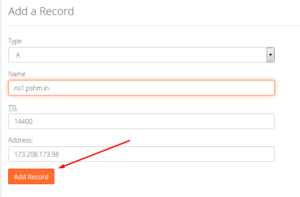
Make sure you enter your server IP address in Address field.
Adding A Records in WHM:
Step::10 Login to your WHM and go to DNS Function
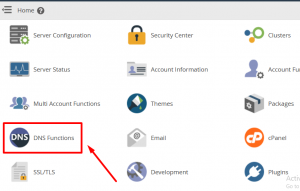
step::11 Click on Edit DNS records
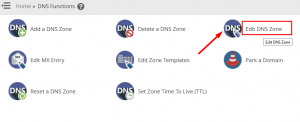
step::12 Here choose your Domain and click on Edit
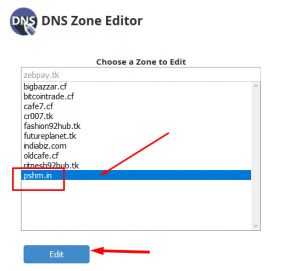
step::13 Now in this page Add “A record” for the private nameservers and point it towards your Hosting provider IP Address.
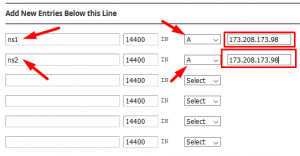
step::14 Click on Save button
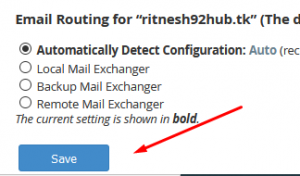
That’s it!!!
For more information, kindly follow us on social media like Twitter and Facebook and for video tutorials, subscribe to our YouTube channel –https://youtube.com/redserverhost.com
Facebook Page- https://facebook.com/redserverhost
Twitter Page- https://twitter.com/redserverhost.com
If you have any query, feel free to let us know via the comments section below.
Thanks for Reading!!!
Tags: cheap linux hosting, buy linux hosting, cheap reseller hosting, buy reseller hosting, best reseller hosting, cheap web hosting, cheapest web hosting, cheapest reseller hosting, cheap reseller host, cheap linux host, cheapest linux hosting, best linux hosting, best web hosting





