How can I create custom nameservers for my WHM Reseller account? [Updated May 2019]
Hello Everyone!!!
This blog will show you how to set up and register new private nameservers on a cPanel server using the WHM (Web Host Manager) interface.
Steps to create private nameservers in WHM(Reseller) [Important steps]
step::1 Login to your Domain Control Panel
step::2 Go to My Domain option
step::3 Select your Domain and Click on Manage Domain
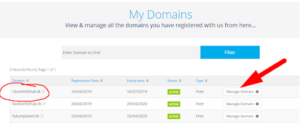
step::4 Go to Management Tools and Click on Childnameserver
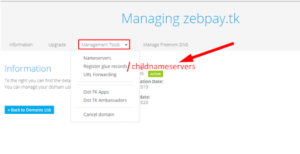
step::5 Add your custom nameservers and point it towards your hosting provider IP address.
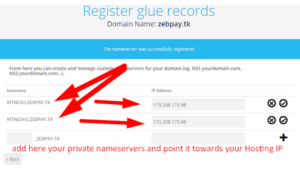
step::6 Now after creating custom nameservers again go back to the Management Tools section and select Nameservers
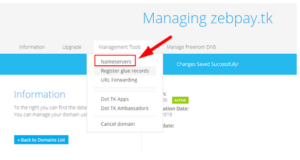
step::7 Now choose custom nameserver and enter below your custom nameservers in the field
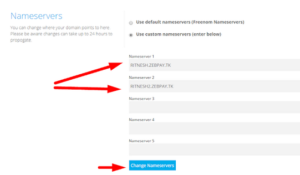
step::8 Click on Change Namservers
step::9 Now login to your WHM(Reseller) interface
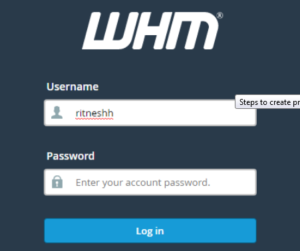
step::10 Go to Edit DNS Zone inside DNS Function
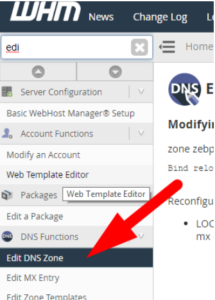
step::11 Now select the domain you want to Edit DNS records
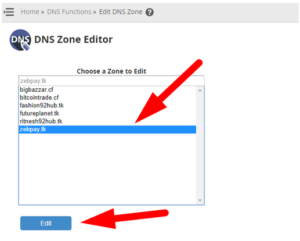
step::12 Click on Edit
step::13 Now in this page enter your custom nameservers in the fields as shown below

step::14 Now scroll down and Add A records of your custom nameservers and point it towards your hosting IP address
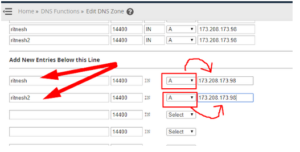
It’s Done!!!
You can now check your domain in IntoDNS to verify the changed nameservers.
Hope this answer helped you.. for more queries and suggestions feel free to write or you can simply contact Redserverhost.
Thanks for Reading!!!





