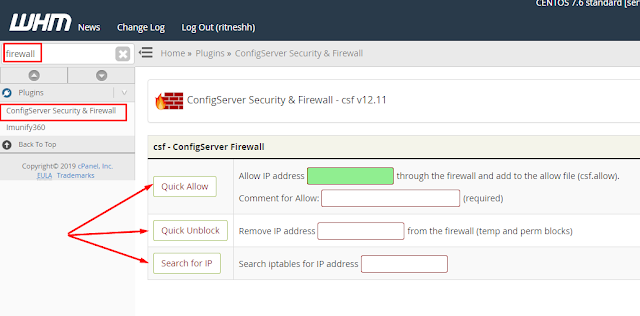Hello Everyone!!!
Here in this blog we will know the steps to unblock any IP from Firewall via WHM Reseller? [Important]
Steps to unblock any IP from Firewall via WHM Reseller: [updated May 2019]
1. Login to WHM(Reseller)
2. Click on ConfigServer Security & Firewall under Plugins.
3. Enter the IP address and click on Search for IP
4. Then you will get the result.
5. If you want to unblock the IP address, then click on the Quick Unblock button
6. Done!!!
Note: If this Firewall feature is not visible in your WHM(Reseller) then you can request your Hosting provider to enable this feature.
Hope this helps you!!!
Thanks for reading!!!
Tags: cheap linux hosting, buy linux hosting, cheap reseller hosting, buy reseller hosting, best reseller hosting, cheap web hosting, cheapest web hosting, cheapest reseller hosting, cheap reseller host, cheap linux host, cheapest linux hosting, best linux hosting, best web hosting