How to disable “Remember Me” option from WordPress login? [STEP BY STEP]☑️
Today in this documentation we will show you how to disable “Remember Me” option in WordPress login page. The remember me option in your WordPress login allows you to avoid entering login credentials everytime you logging.
This is extremely convenient for visitors who use their private computer to visit but using this feature on public computers creates a serious security risk for the account. Thus, every website should consider removing the remember me option in WordPress.
Video Tutorial– “How to disable “Remember Me” option from WordPress login?”
Follow the steps to disable “Remember Me” in WordPress login:
Step::1 Login to your WordPress dashboard
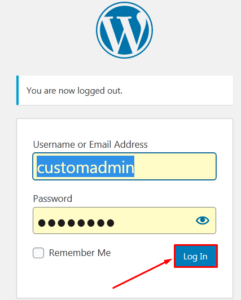
Step::2 Go to the Plugins section and click on “Add New”
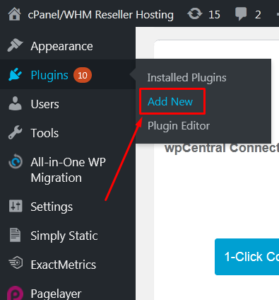
Step::3 Search for “Remember Me Controls” plugin in the available search box.
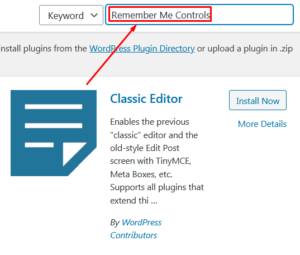
Step::4 Click on the “Install Now” button and activate the plugin for use.
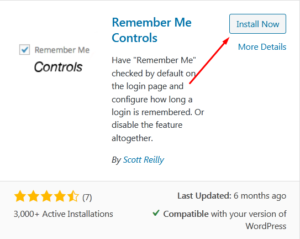
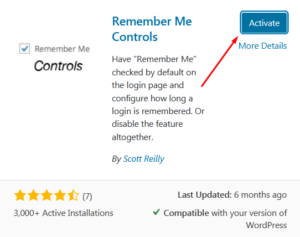
Step::5 On the left-hand admin panel click on Settings and select the Remember Me option.
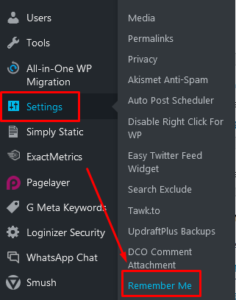
Step::6 Here Check the “Disable the “Remember Me” feature” box.

Step::7 Click on the “Save Changes” button.
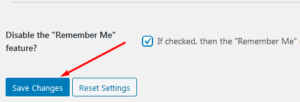
Now Log out of your WordPress website and check the login screen. The Remember Me option will no longer appear.
Congratulations, you have successfully disabled the remember me option in WordPress.
Thanks for Reading this article !!! We hope this was helpful to you all.
For more information, kindly follow us on social media like Twitter and Facebook and for video tutorials, subscribe to our YouTube channel –https://youtube.com/redserverhost.com
Facebook Page– https://facebook.com/redserverhost
Twitter Page– https://twitter.com/redserverhost.com
If you have any suggestions or problems related to this tutorial, please let us know via the comment section below.
Tags: cheap linux hosting, buy linux hosting, cheap reseller hosting, buy reseller hosting, best reseller hosting, cheap web hosting, cheapest web hosting, cheapest reseller hosting, cheap reseller host, cheap linux host, cheapest linux hosting, best linux hosting, best web hosting





