HOW TO DISABLE TWO FACTOR AUTHENTICATION IN WHMCS? [STEP BY STEP]☑️
Here in this WHMCS tutorial you will learn how to disable Two Factor Authentication in your WHMCS. There are a couple of steps to disabling two factor authentication in WHMCS. But before going on to the steps watch out this video to quickly learn how to disable 2FA in WHMCS. Take care of every step so that you don’t miss anything.
Follow the steps given below to disable two factor authentication in WHMCS:
Step #1:
Login to your cPanel account
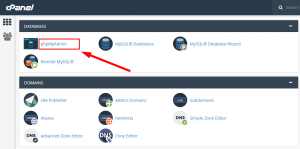
Go to phpMyAdmin
In the account’s phpMyadmin find the respective Database and click on SQL tab
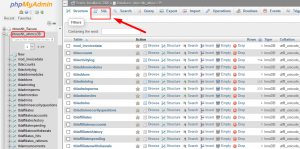
Enter the given script
------------------------------
update tblconfiguration set value='a:3:{s:11:"forceclient";s:0:"";s:10:"forceadmin";s:0:"";s:7:"modules";a:1:{s:6:"yubico";a:2:{s:8:"clientid";s:0:"";s:9:"secretkey";s:0:"";}}}' where setting='2fasettings';
-------------------------------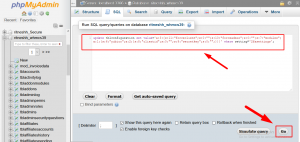
This will globally disable Two Factor Authentication for your site
Step #2:
Now, you need to run this (again from phpmyadmin, or your MySQL shell):
--------------------------------- update tbladmins set authmodule=''; update tbladmins set authdata=''; ----------------------------------
This will globally disable two factor authentication for your admins
Additional Considerations:
Now, let’s say you want to just disable this for one specific admin (say, said admin lost their device)? Here’s how you do that. Use the very same query except just add the username clause in there… So, this (again in phpmy/shell) :
------------------------------- update tbladmins set authmodule='' where username='admin'; update tbladmins set authdata='' where username='admin'; -------------------------------
That’s it!!!
Follow the methods mentioned in this tutorial to Disable Two factor Authentication in WHMCS.
If you enjoyed this tutorial, please consider following us on Facebook and Twitter.
Facebook Page- https://facebook.com/redserverhost
Twitter Page– https://twitter.com/redserverhost.com
If you have any query, feel free to let us know via the comments section below.
Thanks for Reading!!!
Tags: cheap linux hosting, buy linux hosting, cheap reseller hosting, buy reseller hosting, best reseller hosting, cheap web hosting, cheapest web hosting, cheapest reseller hosting, cheap reseller host, cheap linux host, cheapest linux hosting, best linux hosting, best web hosting





