HOW TO ENABLE MARKETING MAILS FEATURE FOR MY CLIENTS IN WHMCS? [STEP BY STEP]☑️
Today in this WHMCS tutorial you will learn how to enable marketing Emails opt-in/opt-out messaging in WHMCS. So let us begin this tutorial by watching this video which covers up the simplest process to enable marketing Emails opt-in/opt-out messaging in WHMCS. Take care of every step so that you don’t miss anything.
WHMCS provides the following functionality to assist you with your e-marketing:
Email Marketer tool for automated rule based email marketing
MailChimp integration for more powerful email marketing automation
Support for opt-in or opt-out request during registration/checkout
Tracking of marketing email consent history
Ability to restrict marketing rules and mass emails to only those who have not opted-out
Opt-in/opt-out links that can be included in all emails sent to customers
Newsletter opt-in/opt-out option accessible at all times via the client area
In order to enable marketing mails opt-in/opt-out function in WHMCS, perform the steps given below:
Step::1 Login to your WHMCS
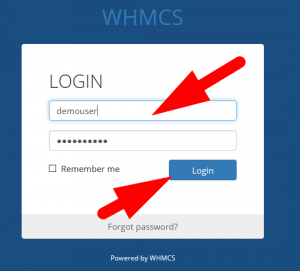
Step::2 Hover over the Setup section and click on General setting
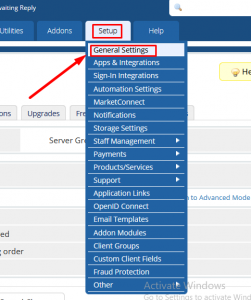
Step::3 Now go to “Other” tab in general setting page
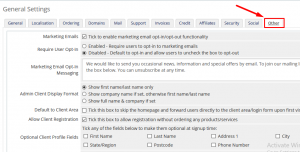
Step::4 Tick on the Marketing emails option
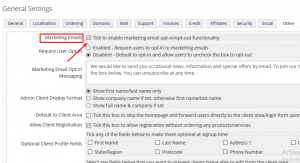
Step::5 Click on Save changes. that’s it!!!
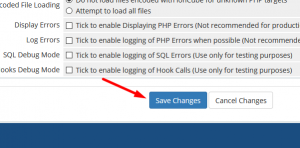
Follow the methods mentioned in this tutorial to ENABLE MARKETING MAILS FEATURE FOR MY CLIENTS IN WHMCS.
If you enjoyed this tutorial, please consider following us on Facebook and Twitter.
Facebook Page- https://facebook.com/redserverhost
Twitter Page– https://twitter.com/redserverhost.com
If you have any query, feel free to let us know via the comments section below.
Thanks for Reading!!!
Tags: cheap linux hosting, buy linux hosting, cheap reseller hosting, buy reseller hosting, best reseller hosting, cheap web hosting, cheapest web hosting, cheapest reseller hosting, cheap reseller host, cheap linux host, cheapest linux hosting, best linux hosting, best web hosting





