How to Fix the Too Many Redirects Error in WordPress [STEP BY STEP]☑️
This tutorial will provide you information about the Too Many Redirects error in WordPress website. It also includes screenshots and possible solutions to the problem.
“The page isn’t redirecting properly. Firefox has detected that the server is redirecting the request for this address in a way that will never complete.”
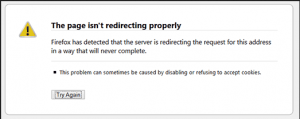
Why Error Too Many Redirects in WordPress occurs?
This error usually occurs due to a misconfigured redirection issue in WordPress site. With the help of this article you will know how to fix- Too many redirect issues in your website. This type of error generally occurs due to internal redirection of websites. The message Too Many Redirects is a common WordPress error (also referred to as a redirect loop), which usually occurs when the URL setting is configured to the wrong web address. A faulty .htaccess file or a badly configured plugin can also cause your site to go into an infinite loop.
How Can I Solve Error Too Many Redirects in WordPress?
Based on our experience with WordPress, we can offer you the following four possible fixes:
Watch the video tutorial on How to Fix the Too Many Redirects Error in WordPress
In case you don’t want to watch the video, skip it and proceed ahead with the text version below.
Solution #1: Check the URL settings in WordPress Admin Dashboard
The first thing you need to do is check the URL settings of your website in your WordPress dashboard. To perform a URL check:
- Sign into your WordPress account as Administrator.
- Once logged in, navigate to the Settings page and click General Settings.
- When on the General Settings page, you will notice there is a list of settings and available options. Double-check and ensure that both, the WordPress and Site addresses, match.
If there is a mismatch between the two URLs (e.g. the WordPress Address is set to http://mydomain.com/, but the Site URL points to http://www.mydomain.com/), then you will need to make sure that both web addresses are same.
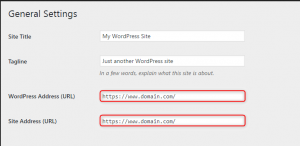
Solution #2: Check the URL in wp-config.php
wp-config.php is the place where WordPress stores its database connection settings. In the main WordPress configuration file, users are also able to manually specify their URL location. This is one of the most preferred methods, since it does not require direct access to the admin panel and phpMyAdmin.

If you have set the website URL manually in your WordPress config, open up the file wp-config.php in your main domain directory and check your script for the following two global variables – define( ‘WP_HOME’, ‘http://www.mydomain.com’ ); and define( ‘WP_SITEURL’, ‘http://www.mydomain.com’).
Please verify that the WP_HOME address matches the WP_SITEURL hostname in the code.
Solution #3: Check .htaccess file Redirection rule
Login to cPanel account and go to File Manager
Go inside public_html and find .htaccess file. Open the file and check SSL redirection rule
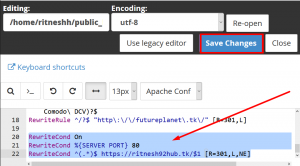
Solution #4: Check into SSL/TLS in Cloudflare
Login to Cloudflare dashboard and go to SSL/TLS section and check the redirection. Make sure everywhere the redirection should be same. You can disable this redirection in Cloudflare. At last you can also modify the SSL to Flexible mode.
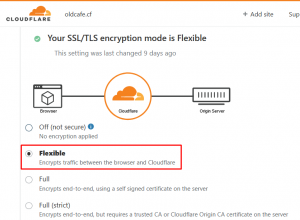
If you have tried all of the above solutions and none of them has helped so far, you can temporarily disable WordPress’s main .htaccess file. The renaming process is pretty easy to follow. All you need to do is right-click on the .htaccess file and then hit the Rename button. Remove the dot from your file name and save the submitted changes.
This will definetely fix-ERR_TOO_MANY_REDIRECTS on your website
For more information, kindly follow us on social media like Twitter and Facebook and for video tutorials, subscribe to our YouTube channel –https://youtube.com/redserverhost.com
Facebook Page- https://facebook.com/redserverhost
Twitter Page- https://twitter.com/redserverhost.com
If you have any query, feel free to let us know via the comments section below.
Thanks for Reading!!!
Tags: cheap linux hosting, buy linux hosting, cheap reseller hosting, buy reseller hosting, best reseller hosting, cheap web hosting, cheapest web hosting, cheapest reseller hosting, cheap reseller host, cheap linux host, cheapest linux hosting, best linux hosting, best web hosting





