How to Identify Clients not using your service in WHMCS? [STEP BY STEP]☑️
Today in this WHMCS tutorial you will learn how to identify and find out Clients who are no longer using your service in WHMCS. But before going ahead watch out the video to quickly know how to find Clients who are no longer using your service in WHMCS.
Follow these simple steps to identify and find out Clients who are no longer using your service in WHMCS:
Step::1 Login to your WHMCS Interface
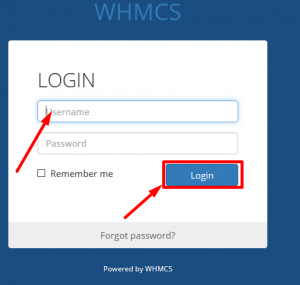
Step::2 Go to Utilities section and click on Domain Resolver option
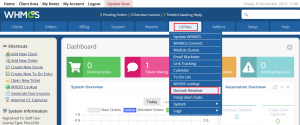
Domain resolver is an utility which allows you to check the IP address each domain in your WHMCS system is pointing to. This allows you to easily see which domains are no longer pointing at your servers and therefore identify clients that may no longer be using your service in order to free up resources.
If you enjoyed this tutorial, please consider following us on Facebook and Twitter.
Facebook Page- https://facebook.com/redserverhost
Twitter Page– https://twitter.com/redserverhost.com
If you have any query, feel free to let us know via the comments section below.
Thanks for Reading!!!
Tags: cheap linux hosting, buy linux hosting, cheap reseller hosting, buy reseller hosting, best reseller hosting, cheap web hosting, cheapest web hosting, cheapest reseller hosting, cheap reseller host, cheap linux host, cheapest linux hosting, best linux hosting, best web hosting



