How to Install Sitepad website Builder in cPanel via SSH? [EASY GUIDE]☑️
Today in this tutorial we will show you the process to install Sitepad Website Builder in WHM root.But before getting started let us quick watch this short video on how to install Sitepad Website Builder in cPanel.
Follow the steps given below to install Sitepad website Builder in WHM:
Step::1 Go to official website of Sitepad- https://sitepad.com
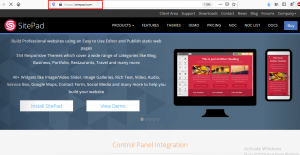
Step::2 Now scroll over the Pricing section and select a license
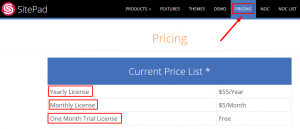
Step::3 Tap on Buy button
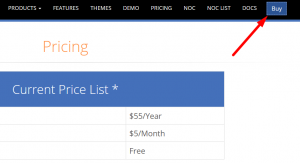
This will redirect to you the Login page, so if you already have an account then simply login using the username and password or else Sign-up and create a new account.
Step::4 After successful login to the Dashboard,click on Purchase Sitepad tab and finish the licensing process
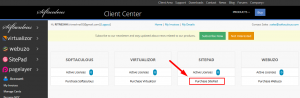

Step::4 After finishing purchase, login to PuTTy and run the given command
wget -N http://files.sitepad.com/install.sh chmod 755 install.sh ./install.sh
That’s it!!!
For more information, kindly follow us on social media like Twitter and Facebook and for video tutorials, subscribe to our YouTube channel –https://youtube.com/redserverhost.com
Facebook Page- https://facebook.com/redserverhost
Twitter Page- https://twitter.com/redserverhost.com
If you have any query, feel free to let us know via the comments section below.
Thanks for Reading!!!
Tags: cheap linux hosting, buy linux hosting, cheap reseller hosting, buy reseller hosting, best reseller hosting, cheap web hosting, cheapest web hosting, cheapest reseller hosting, cheap reseller host, cheap linux host, cheapest linux hosting, best linux hosting, best web hosting




