HOW TO MANAGE API CREDENTIALS IN WHMCS? [STEP BY STEP]☑️
Here in this WHMCS tutorial you will learn how to Manage API Credentials in WHMCS. So let us begin this by watching the video which covers step by step process to manage API credentials in WHMCS. Take care of every step so that you don’t miss anything.
WHMCS version 7.2 introduces the ability to generate unique API authentication credentials. This allows for better management and security for provisioning access to API connected devices and systems. API authentication with an admin’s login username and password is allowed for backwards compatibility.
Managing API Credentials
Admin API authentication credentials are managed in the Admin area by navigating to Setup section and then Manage API Credentials under Staff Management section. Below are the steps:
Step::1 Login to WHMCS admin area
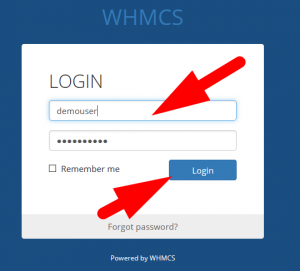
Step::2 Navigate to Setup section and then click on Manage API credentials under Staff Management section
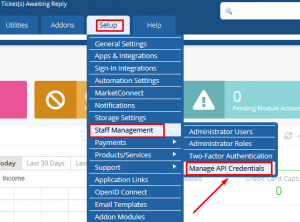
Creating Admin API Authentication Credentials
Step::3 Before generating API credentials you need to set API rules first. So Click on API roles tab
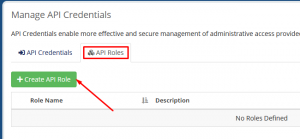
Step::4 Now click on Create API role
Step::5 In the next step a dialog screen will pop-up in which you have to fill the details and proceed ahead
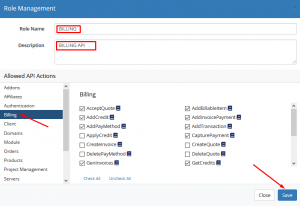
Step::6 After creating API rules now go to API credentials tab and click on the Generate New API Credential button to open Generate New API Credential dialog screen.
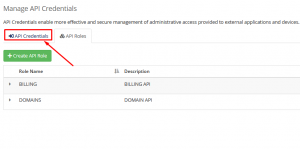
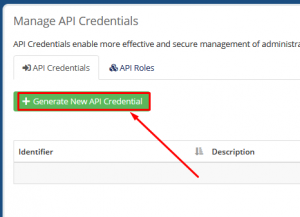
Step::7 You must select the admin member of staff for whom the new credential will authenticate. You may optionally provide a description for contextual reference.
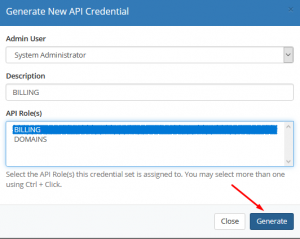
Step::8 Click the Generate button to provision a unique API credential for the selected admin user. The dialog screen will update and provide the credential Identifier and Secret. These two values should be used in leu of the admin’s username and password for API authentication. To the right of each value is a quick copy button for your convenience.
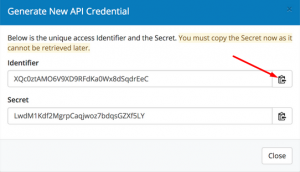
You must copy the Secret value. It will not be available at a later time due to cryptographic security. If you fail to copy this value, a new credential pair will need to be generated
After you have copied and saved the Identifier and Secret in a private and secure location, you may exit the dialog screen by clicking either the X at the top right corner or outside the dialog screen.
Once a credential pair has been generated, it will be itemized in the API Credentials table.
That’s all!!!
Follow the methods mentioned in this tutorial to create and manage API credentials in WHMCS.
If you enjoyed this tutorial, please consider following us on Facebook and Twitter.
Facebook Page- https://facebook.com/redserverhost
Twitter Page– https://twitter.com/redserverhost.com
If you have any query, feel free to let us know via the comments section below.
Thanks for Reading!!!
Tags: cheap linux hosting, buy linux hosting, cheap reseller hosting, buy reseller hosting, best reseller hosting, cheap web hosting, cheapest web hosting, cheapest reseller hosting, cheap reseller host, cheap linux host, cheapest linux hosting, best linux hosting, best web hosting





