HOW TO MANAGE CANCELLATION REQUESTS IN WHMCS? [STEP BY STEP]☑️
Today in this WHMCS tutorial you will learn how to manage cancellation requests in WHMCS. But before proceeding ahead quickly watch the video to learn managing cancellation requests in WHMCS in the most fastest way.
If a Cancellation Request has been submitted by your client and they later change their mind, it is quick and easy to avoid their cancellation request.
Follow the steps given below to manage cancellation requests in WHMCS:
Step::1 Login to WHMCS and simply navigate to Clients Tab and then click on Cancellation Requests.
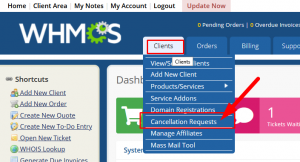
Step::2 Then click on the request to view

Step::3 Onto the next page i.e Client profile Go to Product/Services and set the status as Cancelled
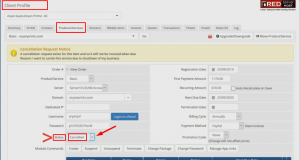
Step::4 Then Click on Suspend Account button
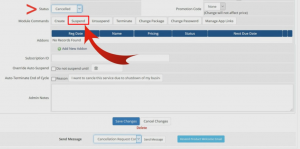
Step::5 Then hover to send message drop-down and select Cancellation Request confirmed message to send to Client.
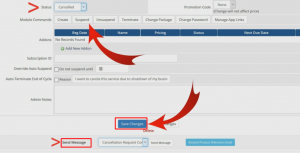
Step::6 Click on Save changes.
Hence it is done!!!
If you enjoyed this tutorial, please consider following us on Facebook and Twitter.
Facebook Page- https://facebook.com/redserverhost
Twitter Page– https://twitter.com/redserverhost.com
If you have any query, feel free to let us know via the comments section below.
Thanks for Reading!!!
Tags: cheap linux hosting, buy linux hosting, cheap reseller hosting, buy reseller hosting, best reseller hosting, cheap web hosting, cheapest web hosting, cheapest reseller hosting, cheap reseller host, cheap linux host, cheapest linux hosting, best linux hosting, best web hosting



