How to migrate my website from localhost [Wamp server] to a live cPanel based server? [Important]
Steps to migrate website from localhost [Wamp server] to cPanel based server: [updated May 2019]
Step#1 You can simply copy the contents from your localhost (wamp) whatever is present inside www and upload the content directory into your live cPanel based server inside public_html.
Step#2 Go to PHP MyAdmin to create the database. Open localhost/PHPMyAdmin in your browser
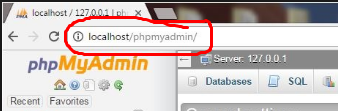
Step#3 Click On the Database option.
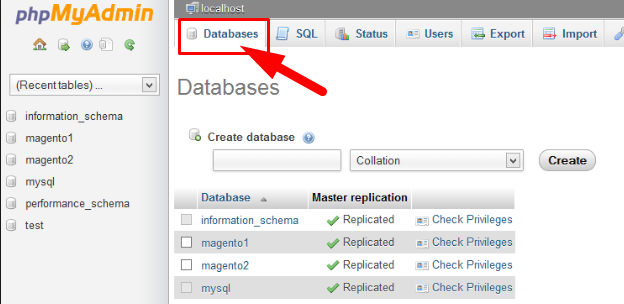
Step#4 Create Database
Step#5 As soon you finished creating Database go to the Export option
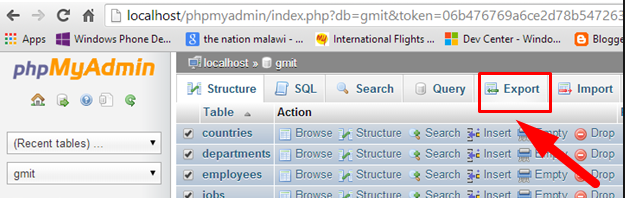
Step#6 Export your database by creating a SQL file
Step#7 Save the file on your Local PC
Step#8 Open the SQL file with any editor like Notepad++ and replace all occurrences of “localhost” with “www.YourDomainName.com” and Save the file.
Step#9 Login to your cPanel
Step#10 Go to PHP MyAdmin
Step#11 Click on the Import option

Step#12 Click on choose File option and browse for the .sql file on your computer and click Open
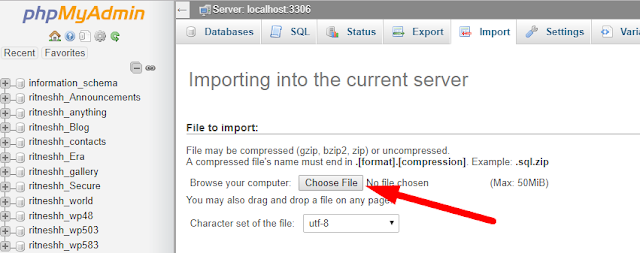
Step#13 After uploading the SQL file you will see several options underneath this page like defining the format of the file and the compatibility type to use. Everything is usually set to the default settings.
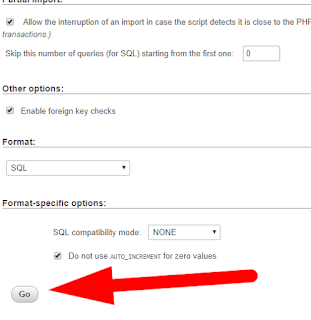
Step#14 Click Go to proceed.
Hence you will get a message saying the import has been successful.
Hope this answer helped you.. for more queries and suggestions feel free to write or you can also comment below…
Thanks for Reading!!!





