You can optimize website using cPanel’s optimization tool within some steps.
Step 1. Log Into cPanel account
Step 2. Click on the optimize website button under the Software section

Step 3. After clicking the optimize website button you will see the new window
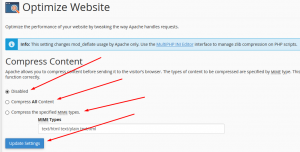
Here you will see three option to optimize website (User can compress website as they wish and choose any option among them)
- Disabled
- Compress All Content
- Compress the specified MIME types
Step 4. And finally, click on the button update setting by clicking on the update setting button you will see the confirmation message.
![]()
If you enjoyed this post, please consider following us on Facebook and Twitter.




