HOW TO PROTECT WP-CONFIG.PHP IN YOUR WORDPRESS SITE VIA PLUGIN? [STEP BY STEP]☑️
Today in this documentation you will learn how to secure your WordPress site via installing SAR One Click Security Plugin. So let us quick watch this video to learn how to secure your WordPress site via installing SAR One Click Security. Take care of every steps so that you don’t miss anything.
It is a complete solution for your WordPress Security concerns and is a great way to secure your WordPress.
Follow the steps given below to install SAR One Click Security Plugin on your WordPress site:
Step::1 Login to your WordPress admin panel
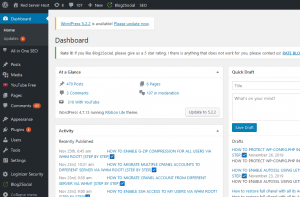
Step::2 Now go to “Plugins” and then click on “Add New”
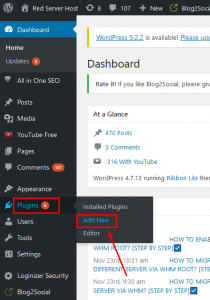
Step::3 Search for the “SAR One Click Security” in the search box
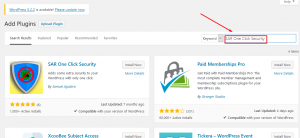
Step::4 Then click “Install Now”
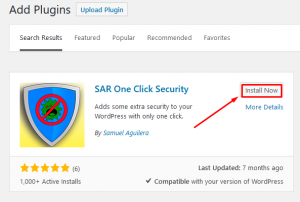
Step::5 After successful installation an Activate tab will appear on the same place, click on it
Hence the Plugin is successfully installed!!!
Follow the methods mentioned in the video tutorial to learn how to secure your WordPress site with SAR One Click Security plugin.
If you enjoyed this tutorial, please consider following us on Facebook and Twitter.
Facebook Page- https://facebook.com/redserverhost
Twitter Page– https://twitter.com/redserverhost.com
If you have any query, feel free to let us know via the comments section below.
Thanks for Reading!!!
Tags: cheap linux hosting, buy linux hosting, cheap reseller hosting, buy reseller hosting, best reseller hosting, cheap web hosting, cheapest web hosting, cheapest reseller hosting, cheap reseller host, cheap linux host, cheapest linux hosting, best linux hosting, best web hosting





