Step 1. You have to Log Into your cPanel account
Step2.. Here you have to click “Password & Security” button in the Preferences section

Step 3. Now fill here your old password and new password which you want to set and click the “Change your password now”.
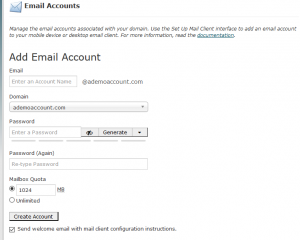
Note:- Make sure that you entered strong password.
If you enjoyed this post, please consider following us on Facebook and Twitter.




