How to send Emails via SMTP using PHPMailer? [STEP BY STEP]☑️
Today in this tutorial you will learn how to send emails via SMTP using PHPMailer. PHPMailer makes it easy to send email using PHPMailer, makes it possible to send an email with attachment in PHP using PHPMailer, send HTML e-mail, etc. This video tutorial we’ll show you how you can send email using phpmailer in PHP.
Follow the steps given below to send emails via SMTP using PHPMailer:
Step::1 First, download the PHPMailer script from⇒ GitHub.com visit the link to download phpmailer.zip file: https://github.com/PHPMailer/PHPMailer…
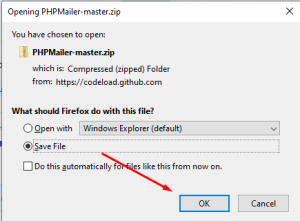
Step::2 Upload⇑ the PHPMailer-master.zip to file manager inside public_html
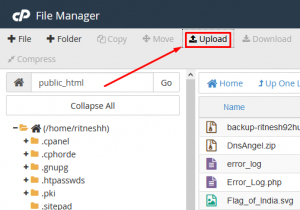
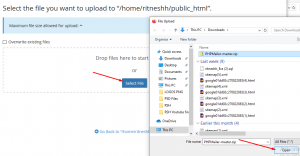
Also See: Configure Greylisting in WHM Root
Step::3 Once uploaded right click on the PHPMailer-master.zip file and hit Extract
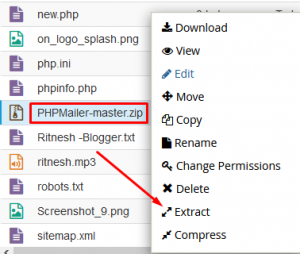
Step::4 Enter the folder name for the extraction of PHPMailer-master.zip
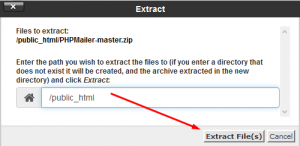
Step::5 Once the extracted folder is visible in public_html, create a new mailer.php file
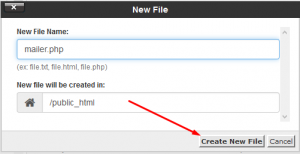
Step::6 Now edit this mailer.php file and copy the code given below and paste it in mailer.php file
<?php
use PHPMailer\PHPMailer\PHPMailer;
use PHPMailer\PHPMailer\Exception;
require '/home/cpanelusername/PHPMailerTest/PHPMailer/src/Exception.php';
require '/home/cpanelusername/PHPMailerTest/PHPMailer/src/PHPMailer.php';
require '/home/cpanelusername/PHPMailerTest/PHPMailer/src/SMTP.php';
// Instantiation and passing [ICODE]true[/ICODE] enables exceptions
$mail = new PHPMailer(true);
try {
//Server settings
$mail->SMTPDebug = 2; // Enable verbose debug output
$mail->isSMTP(); // Set mailer to use SMTP
$mail->Host = 'smtp1.example.com;smtp2.example.com'; // Specify main and backup SMTP servers
$mail->SMTPAuth = true; // Enable SMTP authentication
$mail->Username = 'user@example.com'; // SMTP username
$mail->Password = 'secret'; // SMTP password
$mail->SMTPSecure = 'tls'; // Enable TLS encryption, [ICODE]ssl[/ICODE] also accepted
$mail->Port = 587; // TCP port to connect to
//Recipients
$mail->setFrom('from@example.com', 'Mailer');
$mail->addAddress('recipient1@example.net', 'Joe User'); // Add a recipient
$mail->addAddress('recipient2@example.com'); // Name is optional
$mail->addReplyTo('info@example.com', 'Information');
$mail->addCC('cc@example.com');
$mail->addBCC('bcc@example.com');
// Attachments
$mail->addAttachment('/home/cpanelusername/attachment.txt'); // Add attachments
$mail->addAttachment('/home/cpanelusername/image.jpg', 'new.jpg'); // Optional name
// Content
$mail->isHTML(true); // Set email format to HTML
$mail->Subject = 'Here is the subject';
$mail->Body = 'This is the HTML message body <b>in bold!</b>';
$mail->AltBody = 'This is the body in plain text for non-HTML mail clients';
$mail->send();
echo 'Message has been sent';
} catch (Exception $e) {
echo "Message could not be sent. Mailer Error: {$mail->ErrorInfo}";
}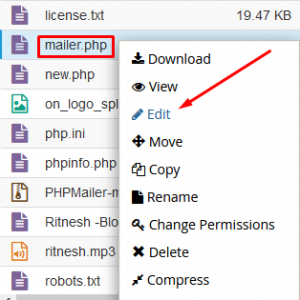
Step::7 Customize the script as per your requirements
Step::8 After making the changes, click on Save Changes tab and close the editor
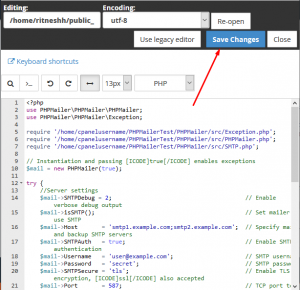
Step::9 Test the script by visiting the URL to the file: https://domain.tld/mailer.php
Step::10 Once the file gets hit, the mail will be sent.
Congratulations, you have just learnt how to send emails via SMTP using PHPMailer.
That’s all!!!
For more information, kindly follow us on social media like Twitter and Facebook and for video tutorials, subscribe to our YouTube channel –https://youtube.com/redserverhost.com
Facebook Page- https://facebook.com/redserverhost
Twitter Page- https://twitter.com/redserverhost.com
If you have any query, feel free to let us know via the comments section below.
Thanks for Reading!!!
Tags: cheap linux hosting, buy linux hosting, cheap reseller hosting, buy reseller hosting, best reseller hosting, cheap web hosting, cheapest web hosting, cheapest reseller hosting, cheap reseller host, cheap linux host, cheapest linux hosting, best linux hosting, best web hosting





