Create Knowledgebase in WHMCS
In this documentation, we can check how to create knowledgebase in WHMCS.
Once you log in into your WHMCS you can easily setup knowledgebase.
It’s very important to set up knowledgebase article so that it will solve the customer problems easily.
So, it’s always better to create knowledgebase in WHMCS.
Watch out the video to create knowledgebase in WHMCS in the most simplest way
Follow the steps mentioned below to create knowledgebase in WHMCS:
1) Login to WHMCS admin panel.
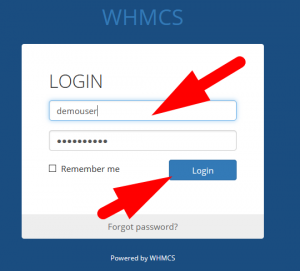
2) Go to ‘Support’.
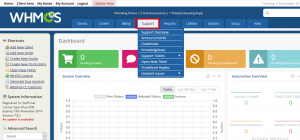
3) Click the option ‘Knowledgebase’
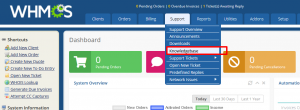
4) Click on the tab ‘Add Category’.
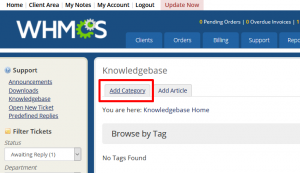
5) Enter the details and click the button ‘Add Category’.

6) Click on the newly created category.

7) Then click the tab ‘Add Article’.

8) Type the ‘Article Name’ and click the button ‘Add Article’.
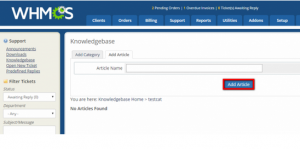
9) Enter the details and click the button ‘Save Changes’.
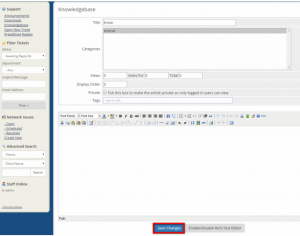
That is how we can create knowledgebase in WHMCS.
If you enjoyed this post, please consider following us on Facebook and Twitter.
Facebook Page- https://facebook.com/redserverhost
Twitter Page- https://twitter.com/redserverhost.com
Thanks for watching my Video. Please Like Share and Subscribe to My Channel
If you have any query, feel free to let us know via the comments section below.
Thanks for Reading!!!
Tags: cheap linux hosting, buy linux hosting, cheap reseller hosting, buy reseller hosting, best reseller hosting, cheap web hosting, cheapest web hosting, cheapest reseller hosting, cheap reseller host, cheap linux host, cheapest linux hosting, best linux hosting, best web hosting



