How to set up your WHM to WHMCS? [STEP BY STEP]☑️
Before going ahead watch out for the video tutorial to learn about how to integrate WHM in WHMCS in a few easy steps.
Now coming up to the Steps…you just have to do a few settings in WHMCS and with the help of that, you can easily add WHM in WHMCS.
Follow these simple steps to set up WHM in your WHMCS:
Step::1 Log into WHMCS.
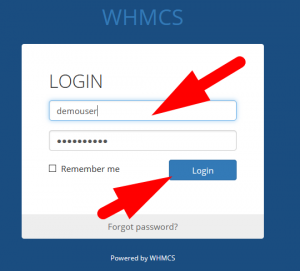
Step::2 Hover your mouse over Setup, then Products/Services, and click Servers.
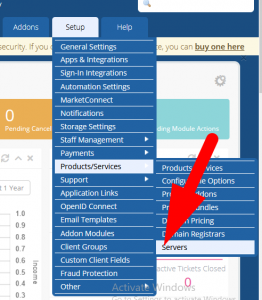
Step::3 Click the Add New Server button.

Step::4 You will then be on the Servers page, fill in the fields as needed. The only required fields are Name, Hostname, IP Address, Type, and WHM username/password. Most can be found in AMP on your Account Technical Information.
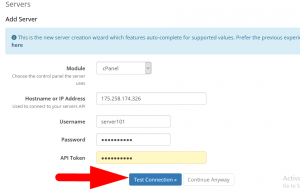
Step::5 You can click the Test Connection button to verify your settings are correct.
Step::6 Click the Save Changes button.
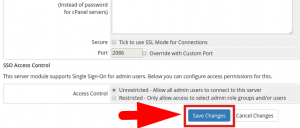
Congratulations, now you know how to connect your WHM to WHMCS!!!
For more information about Redserverhost Hosting and the services we provide see here:
https://redserverhost.com
If you enjoyed this post, please consider following us on Facebook and Twitter.
Facebook Page- https://facebook.com/redserverhost
Twitter Page- https://twitter.com/redserverhost.com
If you have any queries, feel free to let us know via the comments section below.
Thanks for Reading!!!
Tags: cheap linux hosting, buy linux hosting, cheap reseller hosting, buy reseller hosting, best reseller hosting, cheap web hosting, cheapest web hosting, cheapest reseller hosting, cheap reseller host, cheap linux host, cheapest linux hosting, best linux hosting, best web hosting



