How to solve “Unable to auto login” error in WHMCS? [STEP BY STEP]☑️
Today in this tutorial we will explain you “How to solve “Unable to auto login” error in WHMCS?”
Video Tutorial– How to solve “Unable to auto login” error in WHMCS?
Here in this article we will cover the issue where Customers are unable to login to cPanel through the single sign-on in their Client Area.
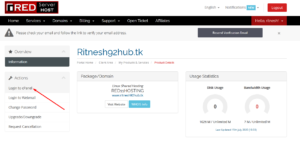
When attempting to Login to cPanel from within the Client Area the following error message is produced: Action Failed: Unable to auto-login. Please contact support
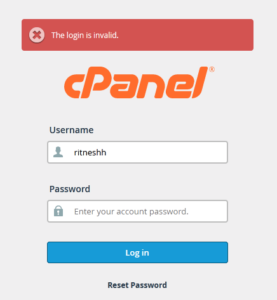
There may be multiple reasons for this: The login details in WHMCS Setup > Products and Services >Servers > Edit are incorrect.
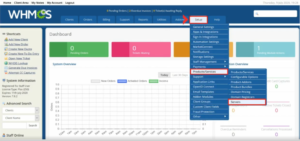
Test Connectivity of the server. Make sure that correct server has been setup as default.
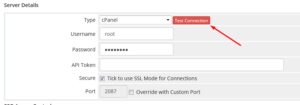
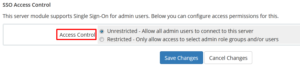
Once you are sure with the default server you can check whether the IP addresses are not blocked with each other. Therefore kindly whitelist the IP addresses of both WHMCS and WHM under the Firewall section of both root servers.
Next method to troubleshoot this issue would be go to the Plugins in WHM root and check the following: Check whether CPNGINX & LiteSpeed both are installed.
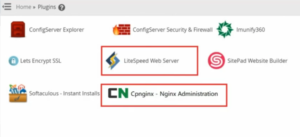
Make sure they both are not contradictory. Also try to switch to Apache and then test again. If it works in Apache you can be sure that there is some problem in that external plugin.
Another way to troubleshoot this issue is within your WHMCS dashboard. Login to your WHMCS admin panel and then go to Setup section and check the root/reseller password. This problem mostly appears whenever password of your WHMCS is incorrect. So make sure you insert correct login credentials.
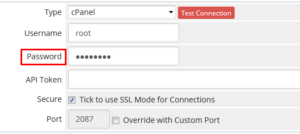
Finally you can check your cPanel license because this error mostly happens due to inactive cPanel license.
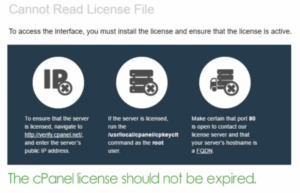
Thanks for Reading this article !!! We hope this was helpful to you all.
For more information, kindly follow us on social media like Twitter and Facebook and for video tutorials, subscribe to our YouTube channel –https://youtube.com/redserverhost.com
Facebook Page– https://facebook.com/redserverhost
Twitter Page– https://twitter.com/redserverhost.com
If you have any suggestions or problems related to this tutorial, please let us know via the comment section below.
Tags: cheap linux hosting, buy linux hosting, cheap reseller hosting, buy reseller hosting, best reseller hosting, cheap web hosting, cheapest web hosting, cheapest reseller hosting, cheap reseller host, cheap linux host, cheapest linux hosting, best linux hosting, best web hosting





