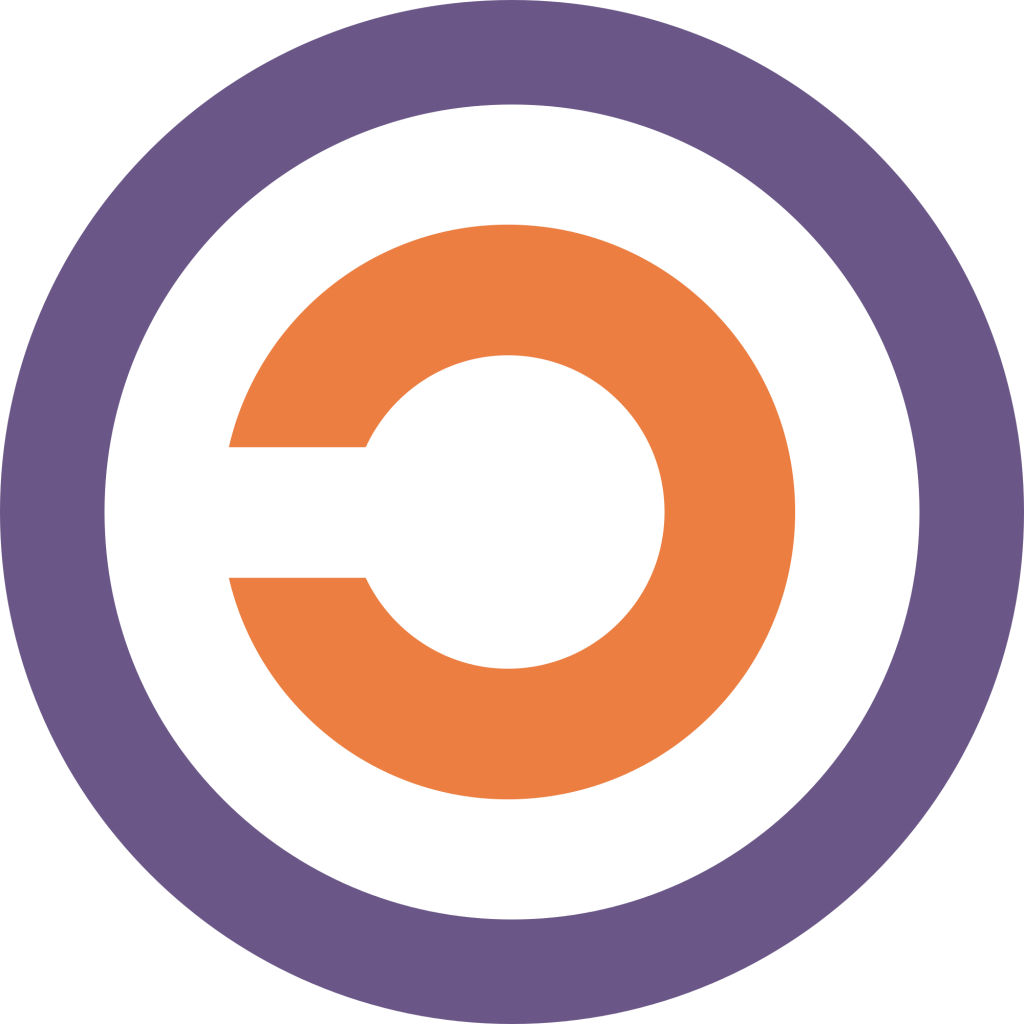Hello everyone!!!
How to submit my new website to Google, so that Google can list it?[Important| Revised 2019]
Why Your Site Doesn’t Show Up in Google Search results?
Worried about your site not showing up in Google search results? [Find here| Exact Solution]

So friends don’t worry sometimes it can take a week or more for a search engine to update search results. This is because your website is new and is not listed in Google Webmaster. First, create an account on Google webmaster tools and submit sitemap to webmasters.
5 Easy steps to submit your website to GoogleWebmaster: [Updated June 2019]
step::1 Go to webmasters.google.com
step::2 Sign in to Webmasters with any google account
step::3 Enter the URL and click on continue
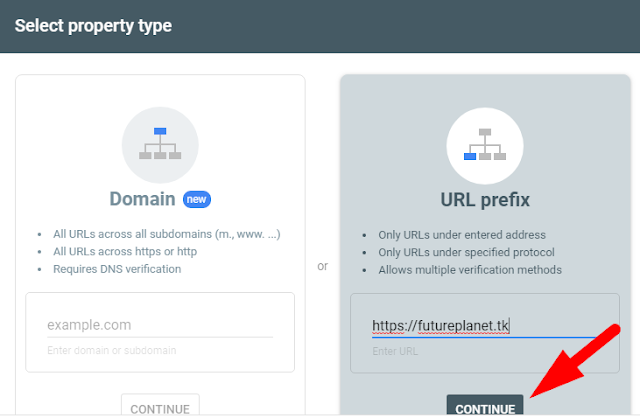
Google webmaster will now verify the URL
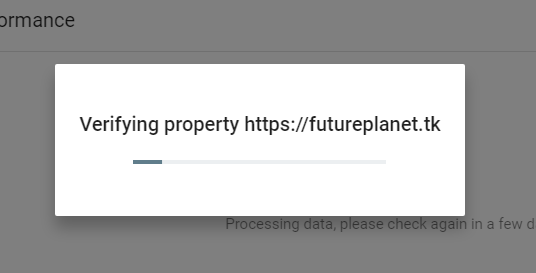
step::4 Now Just download the .html file and upload it inside public_html in your domain to verify.
Follow as instructed

step::5 Now after uploading the .html file inside your domain click on the verify button
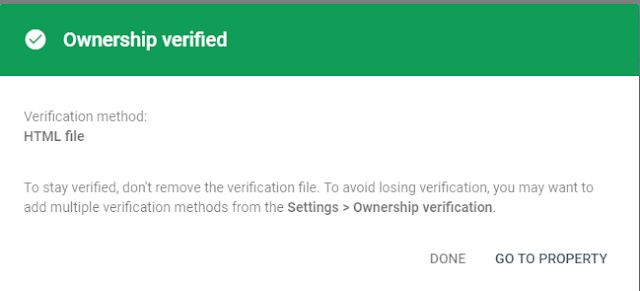
Hence Ownership verified!!!
Now you have successfully submitted your website to Google and now it will be live within few hours or it might also take few days to index your website in Google search results.
Hope this helps you!!!
Thanks for reading!!!
Tags: cheap linux hosting, buy linux hosting, cheap reseller hosting, buy reseller hosting, best reseller hosting, cheap web hosting, cheapest web hosting, cheapest reseller hosting, cheap reseller host, cheap linux host, cheapest linux hosting, best linux hosting, best web hosting