How to apply Hotlinking protection in your website? [Important| Revised 2019]
What is Hotlink Protection?
A Hotlink is a link to a media file on your site from another website. The owner of the third party site decides to link directly to you instead of hosting that content themselves. The most common example is an image file embedded on a web page but hosted by another person. Every time someone visits their page, your server feeds the file to them, using up your bandwidth allowance. Hotlink protection in cPanel is just an extra feature that allows you to protect bandwidth by disallowing other third party URL/Domain from linking contents fetched from your server.
You can follow these simple steps to apply Hotlink Protection in your website to avoid Bandwidth theft [Updated June 2019]
step::1 Login to your cPanel
step::2 Scroll down to Security section and click on Hotlink Protection
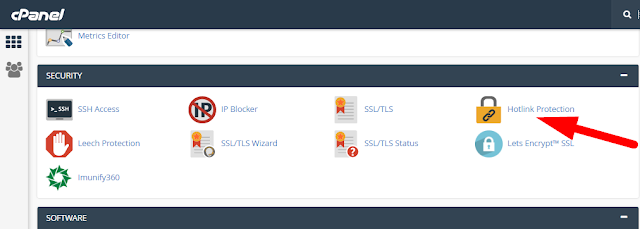
step::3 Now just click on Enable button to enable this function
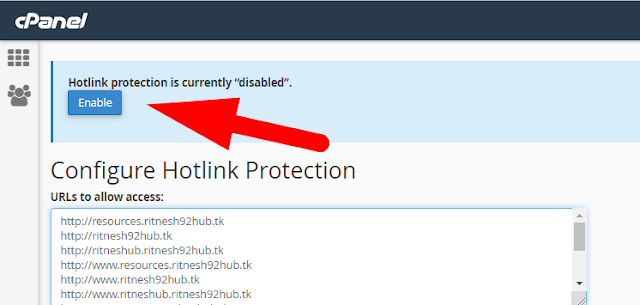
Hotlink Protection enabled!!!
However there is one more method to apply hotlink Protection via .htaccess
You just have to write a code in your .htaccess file inside public_html
#Stop Image Hotlinking RewriteEngine On RewriteCond %{HTTP_REFERER} !^http://(.+\.)?mysite\.com/ [NC] RewriteCond %{HTTP_REFERER} !^$ RewriteCond %{HTTP_REFERER} !google. [NC] RewriteCond %{HTTP_REFERER} !search?q=cache [NC] RewriteCond %{HTTP_REFERER} !msn. [NC] RewriteCond %{HTTP_REFERER} !yahoo. [NC] RewriteRule .*\.(jpe?g|gif|bmp|png)$ /images/nohotlink.jpe [L]
Hope this helps you!!!
Thanks for Reading!!!
Tags: cheap linux hosting, buy linux hosting, cheap reseller hosting, buy reseller hosting, best reseller hosting, cheap web hosting, cheapest web hosting, cheapest reseller hosting, cheap reseller host, cheap linux host, cheapest linux hosting, best linux hosting, best web hosting





