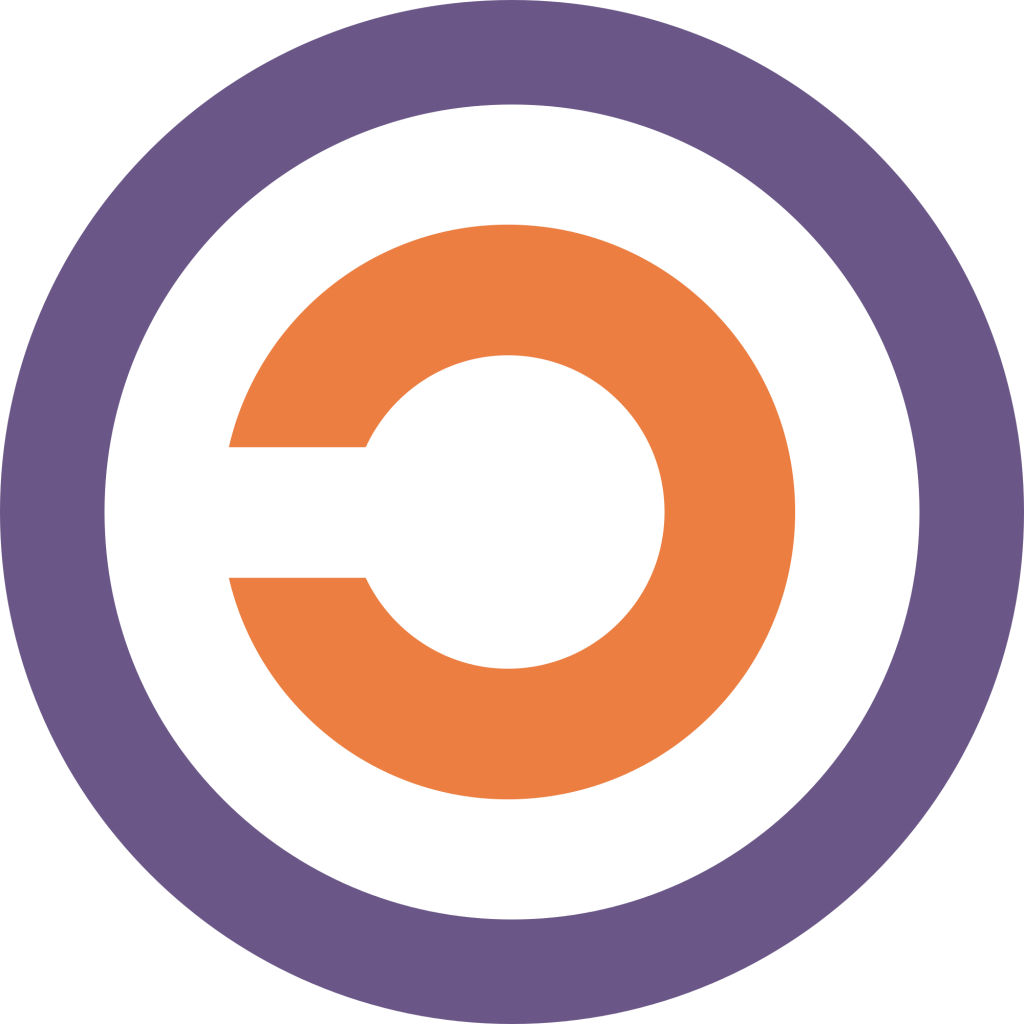It is a common experience that you say to someone, “Sorry, but I have not got your mail yet” and the person replies, “Please check your mail or junk folder”. We’ve all been there: waiting on that important email only to discover it in the spam folder days later. There you see a lot of mails like marketing, newsletter, advertisements, etc.
When an automatic email response for your users’ form submissions just doesn’t seem to send, then discover that your host has filtered them all as spam. It can be irritating.
As email spam filters become increasingly sophisticated, there’s a 1/5th chance that the missing email excuse is actually legitimate. According to a 2015 study by Return Path, only 79% of commercial emails actually land in the inbox. That means one out of every five emails sent either gets filtered as spam or blocked entirely.
What is SPAM?
Spam is electronic junk mail or junk newsgroup postings. Some people define spam even more generally as any unsolicited email.
The term “spam” is Internet slang that refers to unsolicited commercial email (UCE) or unsolicited bulk email (UBE). Some people refer to this kind of communication as junk email to equate it with the paper junk mail that comes through the US Mail. Unsolicited email most often contains advertisements for services or products, but very few reputable marketers use UCE to advertise. The most commonly seen spam includes the following:
- Phishing scams
- Foreign bank scams or advance fee fraud schemes
- Marketing schemes
- Other “Get Rich Quick” or “Make Money Fast” tricks
- Quick health products and remedies
- Ads for pornographic websites
- Offers of software for collecting email addresses
- Offers of bulk emailing services
- Chain letters
- Illegally pirated software
Why It goes into SPAM?
These spams occur generally when you take shared hosting. In Shared web hosting there are multiple accounts/websites sharing the same resources like CPU, RAM, Hard disk, and IP address. When all the accounts on the same server i.e. shared web hosting, send emails then the IP on the back-end is the same and common. The ISP and mail services like Gmail, yahoo mail, etc. think that a single IP is trying to do some kind of bulk mailing or attack. Hence it marks the IP as blacklisted and all the emails from such IP addresses are sent to spam or junk. It is a very common phenomenon.
How to make emails go to inbox instead of spam?
- Get express permission to email – Always get express permission to email first. Never buy a list of email addresses, or you risk violating the CAN-SPAM Act and may be subject to penalties of up to $16,000.
- You have low open rates – Top webmail providers have stated that they look at how many emails are opened and how many are deleted without being opened as a factor in their spam filtering decisions. This is the top reason for inbox placement issues, affecting 26% of email campaigns incorrectly flagged as spam.
- Sending frequency – If you have a larger list, it’s important to find the right sending frequency. If you send too often, your subscribers will get burned out and may unsubscribe or mark your email as spam. If you send too infrequently, you won’t establish a good reputation.
- Pay attention to links in your email – Spam filters check the URLs that you are linking to. If you link to a domain that has a poor reputation you will be penalized.
- Send personalized emails – Sometimes, a perfectly well-intentioned email ends up in spam. Other times, though, you’re kind of asking for it.
- Avoid spammy words – Be careful using all caps and too many money-centric words like “fast cash,” “cheap,” “for just $$$,” “100% free,” and so on—basically, any phrases you’d hear in a late-night infomercial.
- Use premium quality e-mails – Purchase email hosting from G-suite or Zoho mail.
Now it’s your turn. Go ahead and follow the steps outlined above to avoid emails going to spam. If you enjoyed this post, please consider following us on Facebook and Twitter.