How to trigger a chat message to visitor in tawk to? [STEP BY STEP]☑️
Today in this tutorial you will learn how to create and manage triggers in tawk to. Triggers are used to create proactive chat engagement. A basic trigger will automatically open a chat window after a pre-determined amount of time and pose a question to the visitor, such as “Hello, how may I help you today?”
You can also watch this short video tutorial on “How to trigger a chat message to visitor in tawk to”
Follow these Steps to Setup and Use Triggers in Tawk.to:
Step::1 Login to your Tawk.to dashboard and go to Admin at the sidebar of the Dashboard.
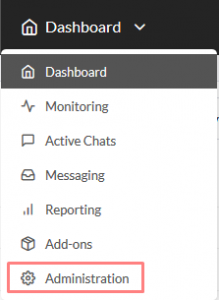
Step::2 Choose the Property you wish to Manage Triggers for if you have multiple sites and pages.
Step::3 Click on Triggers under Property Settings.
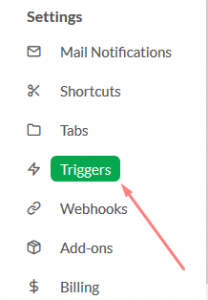
Step::4 To Add a New Trigger click the Green Add Trigger button.
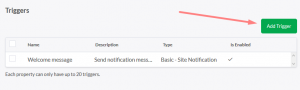
Step::5 Set parameters depending on the trigger type:
Chat Rescuer This trigger is used to auto-respond to messages if agents don’t respond in time. Delay message 1 minute to 1 hour.
Page Notification This trigger is used to send a notification to a visitor if they have been on a particular page for X amount of time.
Advanced Notification Choose from a variety of variables to define the trigger behavior.
In this page you need to enter Trigger Name, set the delay time, visitor’s page URL & the Trigger message.
Note: You may also upload a photo or select an avatar for the trigger message that would be visible to your customer.
Step::6 Click on Save to finish.
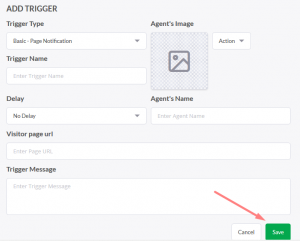
For more information, kindly follow us on social media like Twitter and Facebook and for video tutorials, subscribe to our YouTube channel –https://youtube.com/redserverhost.com
Facebook Page– https://facebook.com/redserverhost
Twitter Page– https://twitter.com/redserverhost.com
Thanks for Reading this article !!! We hope this was helpful to you all.
If you have any suggestions or problems related to this tutorial, please let us know via the comment section below.
Tags: cheap linux hosting, buy linux hosting, cheap reseller hosting, buy reseller hosting, best reseller hosting, cheap web hosting, cheapest web hosting, cheapest reseller hosting, cheap reseller host, cheap linux host, cheapest linux hosting, best linux hosting, best web hosting





