Not able to order new plan with existing domain name, what should i do?[EXPLAINED]
Hey there!!!
This is very obvious that it is impossible to book another plan for your existing domain on the same server because at the backend there is a DNS entry for that domain which already exist. So if you try to book another plan with the same domain you will get an error saying “DNS entry for the Domain already exist in Apache Config.”
So instead of booking another plan i would recommend you to upgrade/downgrade the plan from the Client Area.
Steps to Upgrade/Downgrade existing Service/Plan from Client Area [IMPORTANT]
- Login to your Client Area
- Click on My Services
- Now Click on Active
- Click on Upgrade/Downgrade option
- Now Select the Plan and click on continue to checkout.
- It’s Done!!!
Check out the the Screenshots below for better reference:
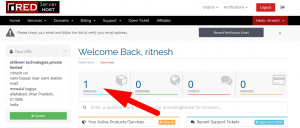
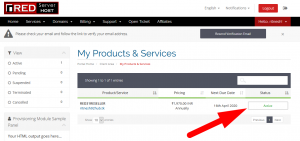
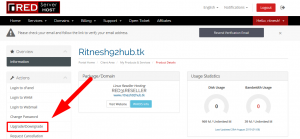
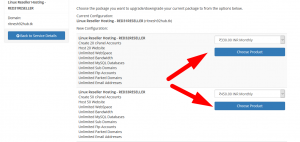
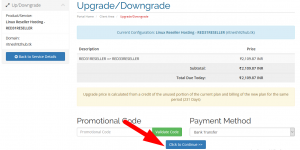
We hope this article was clear enough to make you understand how to upgrade/downgrade existing service from Client Area.
If you have any questions or queries, feel free to leave them in the comments section below.

Thanks for Reading!!!





