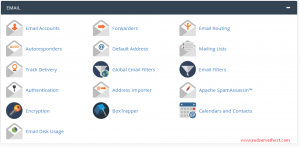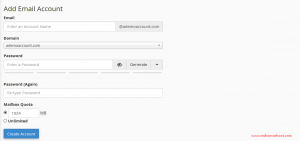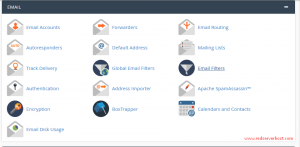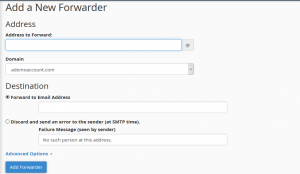It is one of the simple ways to create an email account that uses your domain name, here I am going to procedure how you can create a new email address for your domain name. After creating your email account it will integrate with your Gmail account as you like. To this step, you can create your email account easily. These whole steps I described into two-stage- In the first stage, you will see how to create a domain email account and in the second stage we will consider how to integrate it into your Gmail account. You have to follow these procedures step by step-
Stage 1.
Create an email account with your domain name in the cPanel account-
- Log into your cPanel account
- Click on the link email account which is located in the email section

- Enter the respected details for your email new email account as per you create a normal account

- After clicking the Create button your account has been created, and you will see the message Success! Account created, you will see this message on the same page.
- Now click on the back option and come back to your cPanel account, click on the button forwarder in the mail section. then click add forwarder lick.

- You should fill in all the details which are shown on the screen and click on the button and you did it correctly

Your email account which you are created just now, sent to your Gmail account, you should follow stage two now which I am going to describe below in this answer-
Stage 2
Integrate your new domain email to your Gmail account-
- You have to log into your Gmail account
- Go to the options button and click on the mail setting then click on the button Account and import
- You should check here send mail as, and click on the add another email address you own.
- In the pop- you should fill basic information and type your new domain email account that you created just and click further next button
- Then you will receive a verification email in your email account, you simply have to verify just click on the link
Now you can simply compose an email and see the action that you made now, as I know it will work properly and you will enjoy this procedure or steps. If you are not able to do so then you should visit blog.redserverhost.com
If you enjoyed this post, please consider following us on Facebook and Twitter.