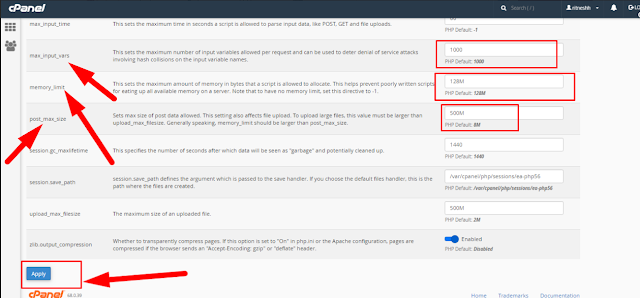What is php.ini file?
PHP.ini is very useful and it is a configuration file that is used to customize behavior of PHP at runtime. This enables easy administration in the way you administer Apache web server using configuration files. The Settings in which upload directory, display errors, log errors, max uploading size setting, maximum time to execute a script and other configurations is written in this file.
What is PHP.INI File upload error? How to fix it? [Important| Revised May 2019]
A common issue when using free open source software or other PHP intensive programs is the “maximum limit /exhausted memory” error. Once you go beyond it, the uploaded file exceeds the upload_max_filesize directive in php.ini. error will pop up. If you have a PHP memory error on your site, you can increase the memory limit PHP using MultiPHP INI editor in cPanel.
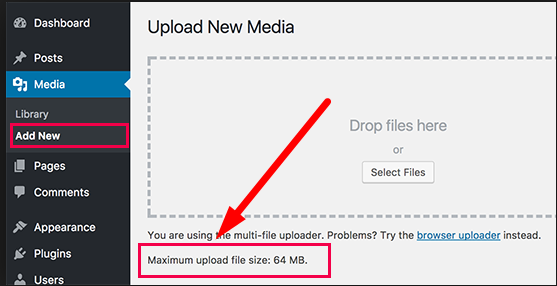
Just look at the snapshot below to get it fixed!!!
If you’re using shared web hosting by Redserverhost, all limits are already set to the maximum value for user convenience. Simply login to cPanel and scroll down to “Multi PHP INI Editor”

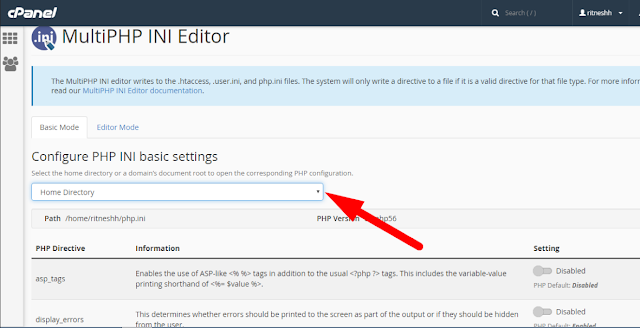
Here you can modify and increase the maximum memory limit, post maximum size and any other changes related to php.ini file.
If you have any questions, suggestions, or solutions to fix the uploaded file exceeds the upload_max_filesize directive in php.ini. error, do not hesitate to comment down below!
Hope this helps you!!!
Thanks for reading!!!!
Tags: cheap linux hosting, buy linux hosting, cheap reseller hosting, buy reseller hosting, best reseller hosting, cheap web hosting, cheapest web hosting, cheapest reseller hosting, cheap reseller host, cheap linux host, cheapest linux hosting, best linux hosting, best web hosting