You should discover the timezone if you are finding that the time showing incorrectly in the script, server, and application then you should reset your timezone to resolve the issues related to time on the server. Traditionally timezone sets in the php.ini file but here I am going to describe to set up a timezone via a cPanel account. To make it change you should consider my following steps which I am going to describe to you below in the answer-
1. Log into your cPanel account (with your credential)
2. Go to the software section and click on the button Multi PHP INI Editor
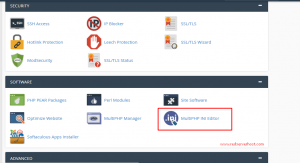
3. You should click here on the option Editor mode
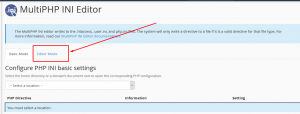
4. To make it change you have to click on the link Home Directory from the down menu, You can also see here an alternative domain in the list.
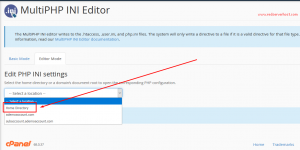
5. Finally, you should enter/ type in the text field this statement- date.timezone = “US/Central”
You can also change an alternative country timezone like for India- date.timezone= “Asia/Kolkata”
6. After completing this line click on the Save button to make live your changes
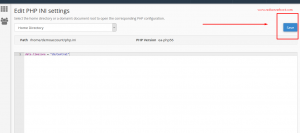
cPanel is one of the best website controller tools, you can monitor every activity of the website with yourself. You can buy a cPanel license here at an affordable price with all mandatory features.
If you enjoyed this post, please consider following us on Facebook and Twitter.




