What are the different ways to log into WHM Reseller? [STEP BY STEP]☑️
Web Host Manager (WHM), is a program that allows you administrative access to your WHM Reseller hosting account. As a reseller, you will want to assign a separate cPanel to each of your client accounts. There are various ways to open WHM. Here is a list of various URLs you can use to log into your WHM Reseller login page.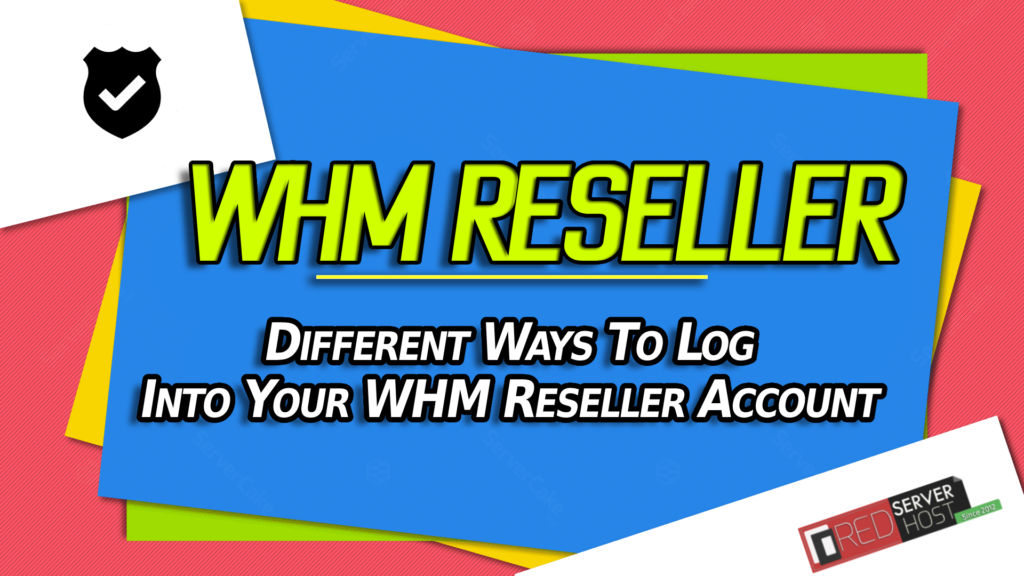
To access the WHM login page, simply add ‘/whm‘ to the end of your domain name in your browser’s address bar. If your domain name is example.com you would enter ‘example.com/whm’.
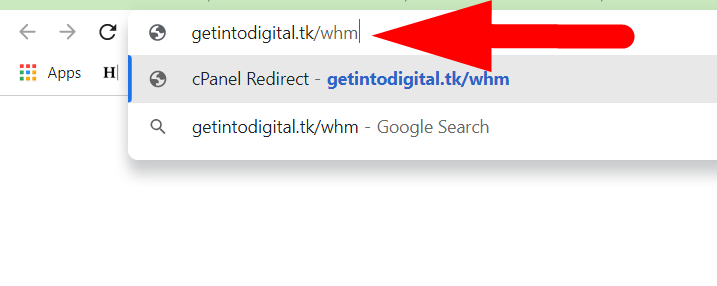
Now on the WHM login page, enter your username and password.
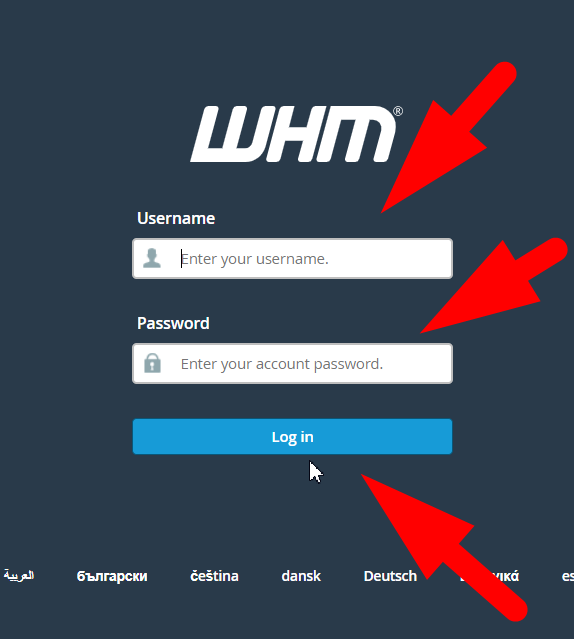
You can also enter the following URLs to login to WHM Reseller:
https://hostname.com:2087https://domainname.com:2087There is one more way to log into your WHM Reseller dashboard, but for that, you need to perform the steps given below:
Step::1 Login to your Redserverhost’s Client area
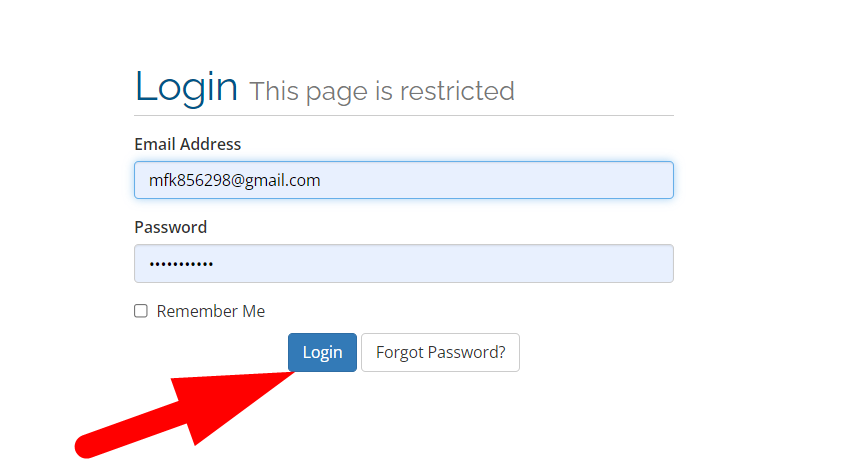
Step::2 Then go to My Services under the Services section.
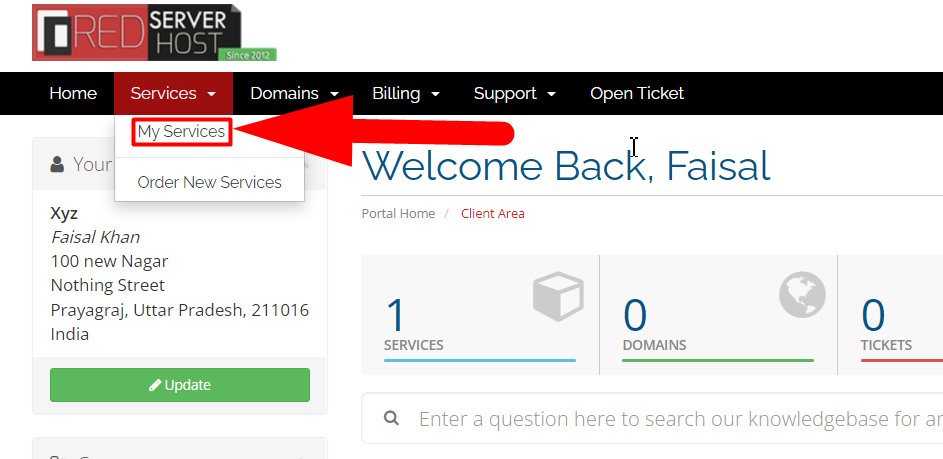
Step::3 Next click on the green-colored “Active” button.
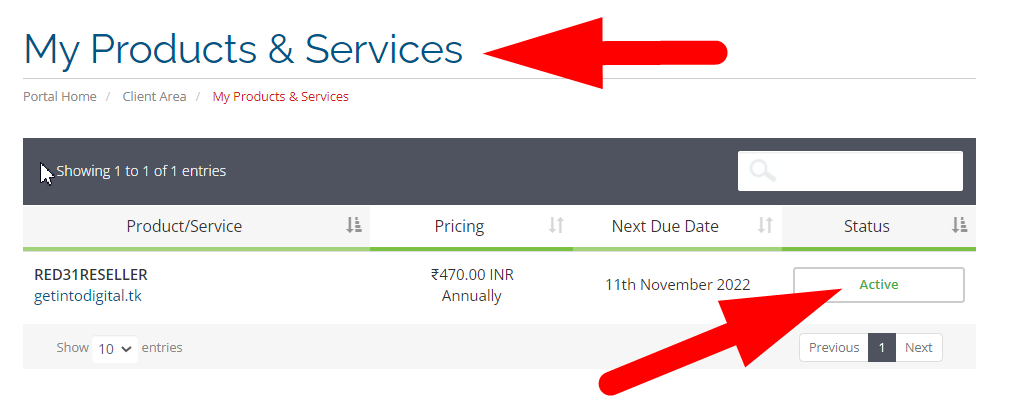
Step::4 Now click on “Login to WHM” in the left-hand sidebar panel.
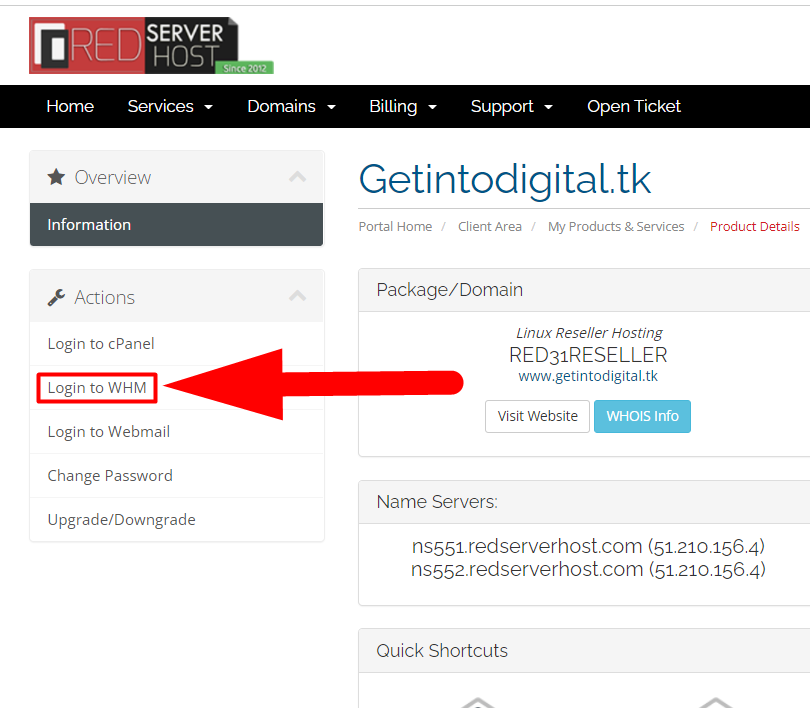
It will redirect you directly to the WHM Reseller dashboard without asking for login credentials.
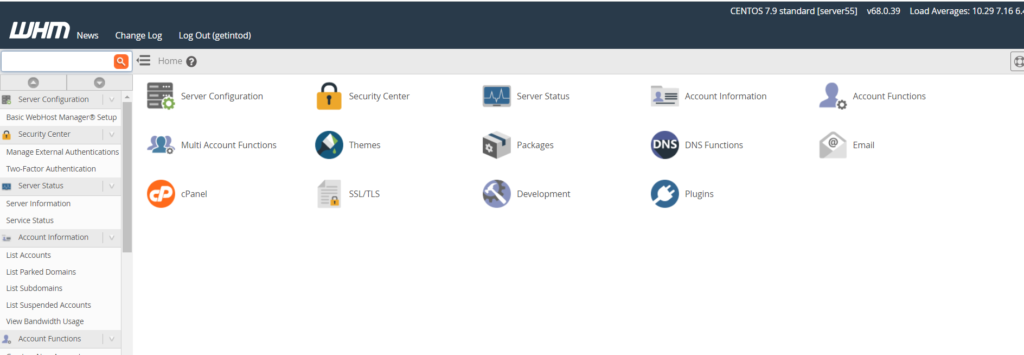
Thanks for reading this article !!! We hope this was helpful to you all.
For more information, kindly follow us on social media like Twitter and Facebook, and for video tutorials, subscribe to our YouTube channel –https://youtube.com/redserverhost
Related Article :- How To Setup & Use WHM Reseller
If you have any suggestions or problems related to this tutorial, please let us know via the comment section below.
Tags: cheap linux hosting, buy linux hosting, cheap reseller hosting, buy reseller hosting, best reseller hosting, cheap web hosting, cheapest web hosting, cheapest reseller hosting, cheap reseller host, cheap linux host, cheapest linux hosting, best linux hosting, best web hosting





