How to Find which cPanel accounts were deleted in a WHM Reseller? [STEP BY STEP]☑️
Today in this tutorial you will learn about how to Find which cPanel accounts were deleted in a WHM Reseller.
Video Tutorial– How to Find which cPanel accounts were deleted in a WHM Reseller
Follow the steps to Find which cPanel accounts were deleted in a WHM Reseller:
Step::1 Login to WHM Root and go to Resellers
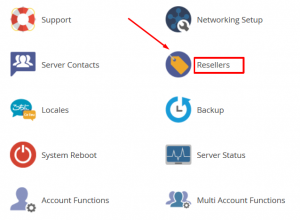
Step::2 Here go to “View Reseller Usage & Manage Account status” icon
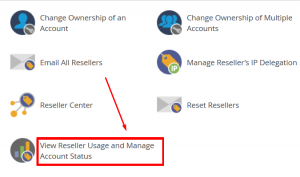
Step::3 Next you need to choose a particular Reseller in the search box
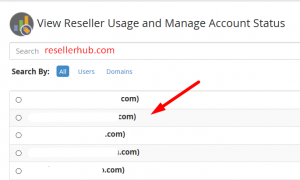
Step::4 Here you can view and analyse deleted cPanel account in WHM Reseller.
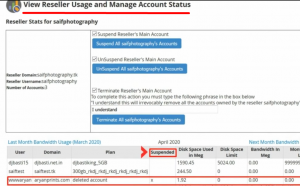
Thanks for Reading this article !!! We hope this was helpful to you all.
For more information, kindly follow us on social media like Twitter and Facebook and for video tutorials, subscribe to our YouTube channel –https://youtube.com/redserverhost.com
Facebook Page– https://facebook.com/redserverhost
Twitter Page– https://twitter.com/redserverhost.com
If you have any suggestions or problems related to this tutorial, please let us know via the comment section below.
Tags: cheap linux hosting, buy linux hosting, cheap reseller hosting, buy reseller hosting, best reseller hosting, cheap web hosting, cheapest web hosting, cheapest reseller hosting, cheap reseller host, cheap linux host, cheapest linux hosting, best linux hosting, best web hosting




