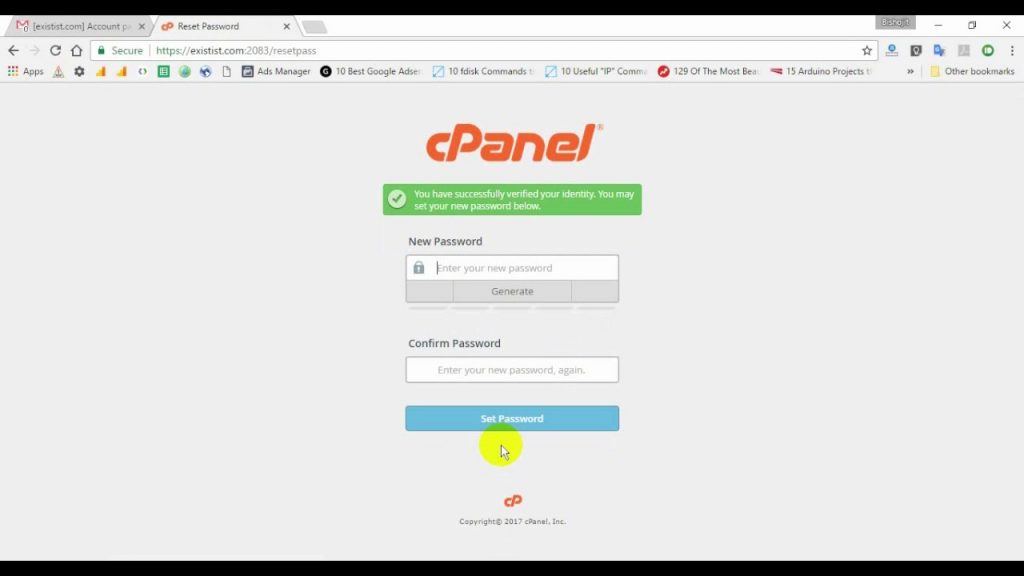How to Fix DNS_PROBE_FINISHED_NXDOMAIN in Chrome[5 Ways to Troubleshoot] [IMPORTANT| Updated May 2019]
A very common error that Google Chrome users get when trying to browse to a web page is DNS_PROBE_FINISHED_NXDOMAIN. This can be frustrating as suddenly you can’t browse to your website or perhaps even anywhere at all.
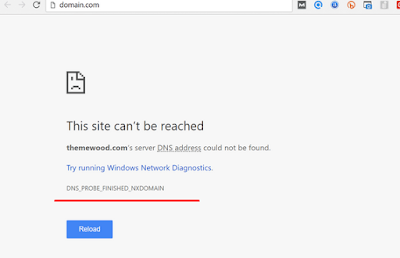
If you’re seeing this error while trying to get to your website, then don’t worry, this can be easily fixed. Check out the below troubleshoot options to solve this error [Latest 2019]
1. Check your domain in IntoDNS
Check if your domain is pointing towards correct IP, Also check A records. If it is all right then jump to the next Option or else fix it.
2. In Windows simply open up Command Prompt by pressing the Windows logo key and R. Then type “cmd” and hit Enter. Ping your domain and find the IP(It should ping towards correct IP) if it is all right then jump to next option
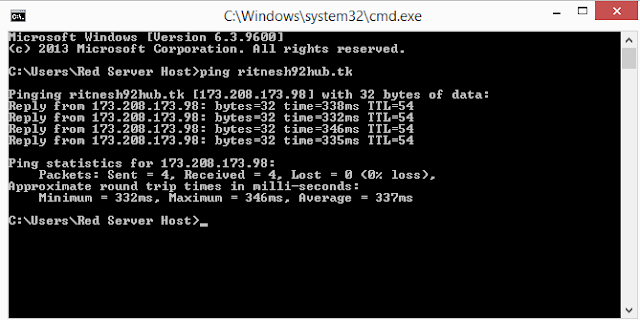
3. Type in cmd >>ipconfig/flushdns and press enter. If this is still not fixed then try to check your domain in private window.
4. Last option is to Run DNS Angel.
This will definitely fix the DNS_PROBE_FINISHED_NXDOMAIN” error
Hope this answer helped you.. for more queries and suggestions feel free to write or you can also comment below.
Thanks for Reading!!!