Step 1. Log Into cPanel account
Step 2. You have to go domain section and click on the link Subdomain
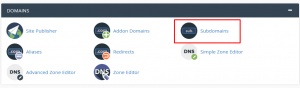
Step 3. Here you have to type the name of the subdomain and select the domain to create under. The default path to creating subdomain folder under public_html folder.
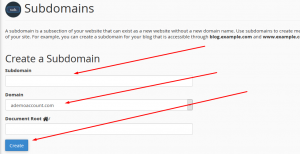
Step 4. Finally, click on the Create button and you will see the new pop-up window “It has been created”
If you enjoyed this post, please consider following us on Facebook and Twitter.




