Creating a custom error page in cPanel
Step 1. Log into cPanel account
Step 2. Under the advanced section, you have to click the “error page” link
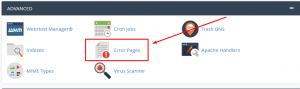
Step 3. Select your domain name from here (If you have multiple domains in cPanel)
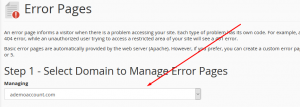
Step 4. Here you will see some major common error code click that you wish to create a custom error page
- 400 (Bad request)
- 401 (Authorization required)
- 403 (Forbidden)
- 404 (Not found)
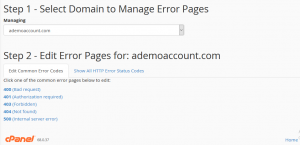
If you want to make your additional custom error page, click the Show All HTTP Error Status Codes tab
Step 5. After selecting the custom error click on the save button and your Error Custom Page was created successfully.
If you enjoyed this post, please consider following us on Facebook and Twitter.




