How do i get my money from client area back into my Bank account? [STEP BY STEP]☑️
Today in this post you will learn about how to get your money back into your bank account once after adding it to credit wallet [Important]
So in order to get your money back into your bank account you need to perform these few simple steps given below [STEP BY STEP]
STEP::1 Login to the client area
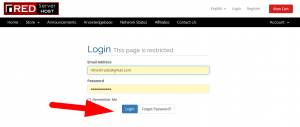
STEP::2 Go to Open Ticket section
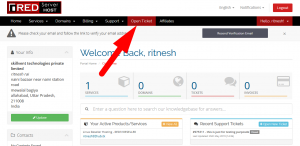
STEP::3 Raise a new ticket and request your hosting provider to credit the money back into your bank account.
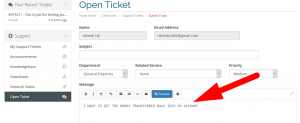
STEP::4 Enter the captcha and click on Submit
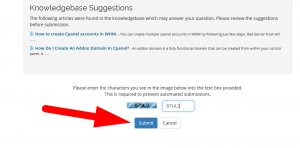
NOTE: It usually takes around 3-4 working days to get the money reflected in your bank account.
You can also watch the video on how to get your money transferred to your bank account easily from your client area here
We hope this article was clear enough to make you understand how to get your money transferred to your bank account easily from your client area
If you have any questions or queries, feel free to leave them in the comments section below.

Thanks for Reading!!!
Tags: cheap linux hosting, buy linux hosting, cheap reseller hosting, buy reseller hosting, best reseller hosting, cheap web hosting, cheapest web hosting, cheapest reseller hosting, cheap reseller host, cheap linux host, cheapest linux hosting, best linux hosting, best web hosting




