Hello Everyone!!!
How to change the Username of my cPanel account? [updated May 2019]
Yes of course you can change the username of your cPanel account only if you are having WHM(Reseller/Root).
Follow these simple steps to change username of your cPanel account:
step::1 Go to https://domainname.com/whm
step::2 Go to Home »Account Information »List Accounts
step::3 Select the account and click on the + sign before that account
step::4 Click on Modify Account
step::5 Edit your username in the username field
step::6 Click on Save
step::7 Done!!!
Screenshots below:

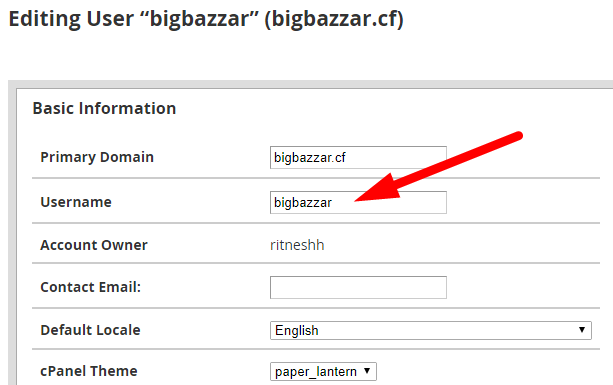
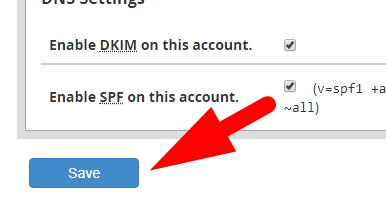
But before doing this i would also like to mention what problems can occurs after the change.
What can be the consequences after changing the username of any cPanel account? [Important| Latest Blog 2019]
At the moment you change the username of any cPanel account automatically all the things related with the username will be messsed up. As we all know that WordPress database, MySQL Database have default prefix username which is generated at the time of creating database.
So i will recommend you that if you are using a MySQL database in your website then MySQL configuration should also be changed to the new account username accordingly and every where the things get changed.
Hope this helps you!!!
For more queries and information related with cPanel/WHM feel free to write and comment below or you can simply contact Redserverhost

Thanks for Reading!!!




