Hello everyone!!!
Here in this article i will describe you why error_log file gets generated and how to detect the error log.
Why size of error_log file becomes too large even more than 230 GB? [Important| Latest 2019]
As per my knowledge this happens due to incorrect coding in any of the file which when hit form outside generate error_log beside that particular file. Simultaneously if the same file which is having error is being hit from many of the visitors suppose 10-11 lacs of visitor at regular intervals the line of error increases which results in increasing the size of error_log file.

For example if the file is being hit lacs of time then lacs of error line will be added in the error_log file which keeps on increasing if not solved.
If proper steps towards the limitation of the Error Logs is not taken then the error log file size may grow very large making it time consuming and difficult to analyze the issues.
How to detect error_log and permanently resolve this? [updated May 2019]
You can take the help of CpCleaner which will help you in detecting the error. This option is basically meant for scanning scan is for error_log, *.zip, *.tar, *.tar.gz files and /tmp, /.trash folders.

How to permanently resolve this?
If the error-log file is small in size then you can do the following steps:
- Read the error message.
- Find the target file to which it refers.
- Try to understand why the error happened.
- Fix it.
What to do if the size of error_log file is more than 200 GB? [Easy Method]
For this you can follow this simple steps:
Immediately delete the error_log file which is very huge in size and wait for the next error_log file to get generated. Then open the file and read the error and try to fix it.
You can also stop error reporting from Multiphp INI in your cPanel. There is an option of display_error inside MultiPHP INI . This determines whether errors should be printed to the screen as part of the output or if they should be hidden from the user.
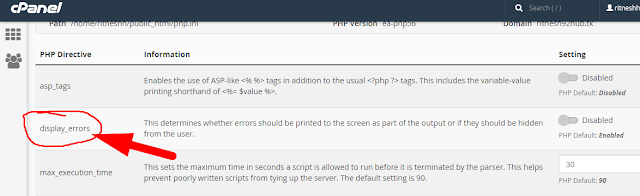
Hope this answer helped you.. for more queries and suggestions feel free to write or you can also comment below…
Thanks for Reading!!!




