How to Change WordPress logo in wp-admin page? [STEP BY STEP]☑️
Here in this tutorial you will learn how to change WordPress logo in wp-admin login page. WordPress provides their own logo on admin signup or login page but sometimes it is required to replace that with own logo especially for branding purpose. You can totally replace it with your own image in just few seconds.
Video Tutorial– How to Change WordPress logo in wp-admin page
Follow the steps given below to change WordPress logo in wp-admin login page:
Step::1 Login to your cPanel and go to File Manager section
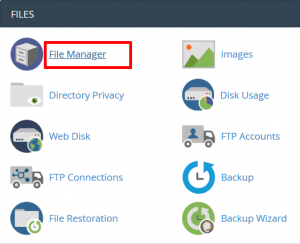
Step::2 Now go to Public_html
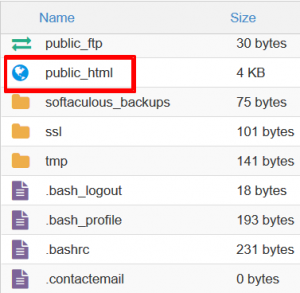
Step::3 Next go to the WordPress installation directory and look for wp-admin folder
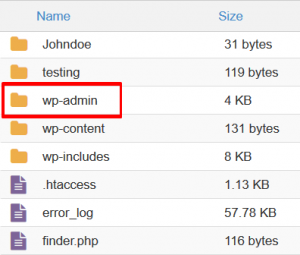
Step::4 Click on Images directory inside wp-admin folder
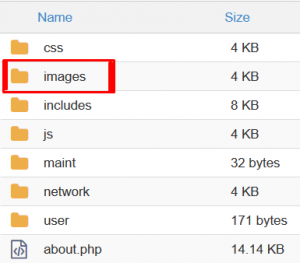
Step::5 Here you will find wordpress-logo.svg file which you need to replace with your custom logo.svg file.
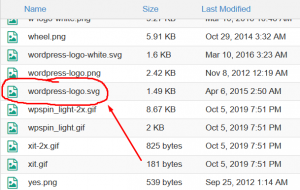
Delete the default logo svg file and replace with your custom logo svg file, but make sure you don’t make any change in the file name.
Thanks for Reading this article !!! We hope this was helpful to you all.
For more information, kindly follow us on social media like Twitter and Facebook and for video tutorials, subscribe to our YouTube channel –https://youtube.com/redserverhost.com
Facebook Page– https://facebook.com/redserverhost
Twitter Page– https://twitter.com/redserverhost.com
If you have any suggestions or problems related to this tutorial, please let us know via the comment section below.
Tags: cheap linux hosting, buy linux hosting, cheap reseller hosting, buy reseller hosting, best reseller hosting, cheap web hosting, cheapest web hosting, cheapest reseller hosting, cheap reseller host, cheap linux host, cheapest linux hosting, best linux hosting, best web hosting




