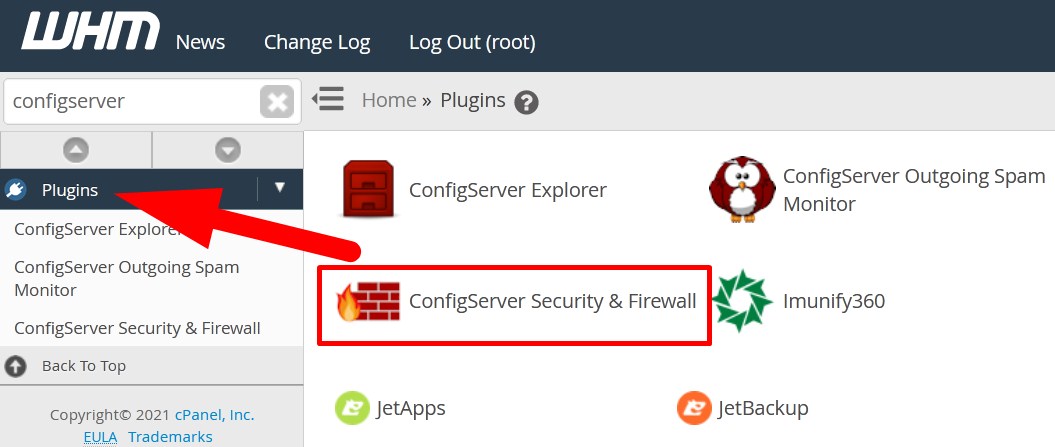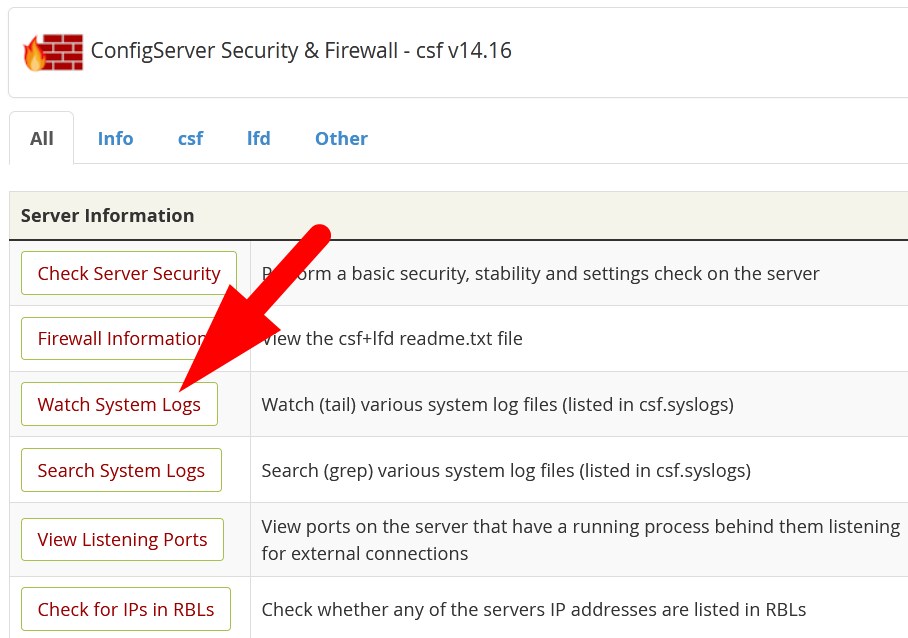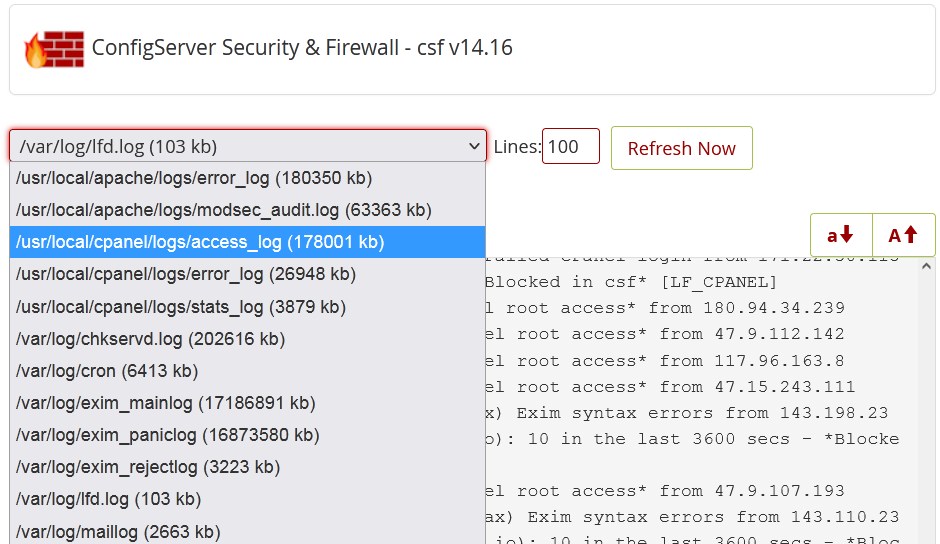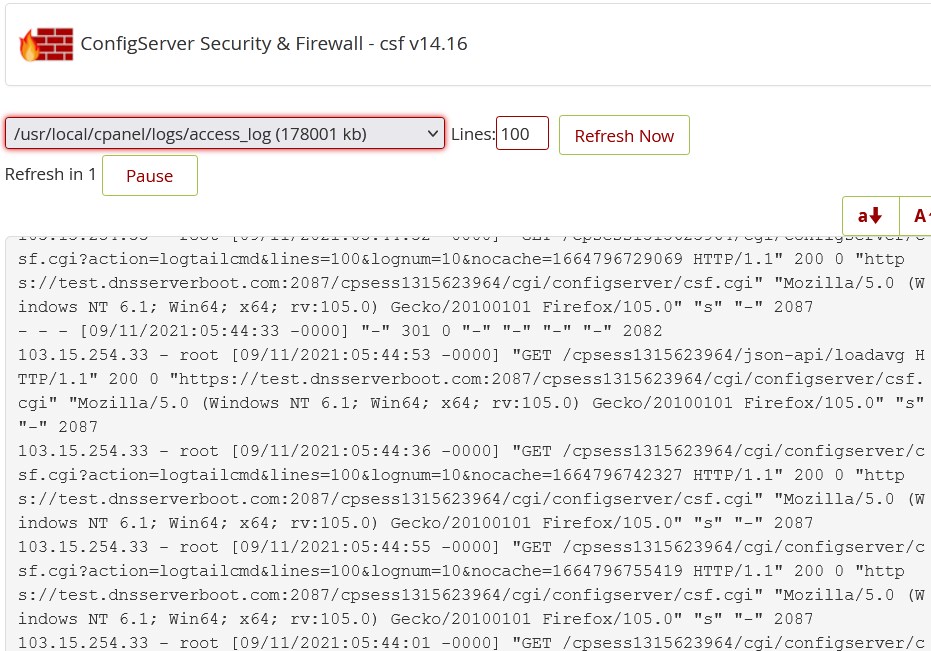In this tutorial, we will illustrate the steps to check cPanel/WHM related activities of users from WHM root. You may check the video tutorial on the same.
- Login to WHM with root access.
- Navigate to Plugins section and select ConfigServer Security & Firewall.

ConfigServer Security & Firewall - On the next page, click over Watch System Logs and proceed.

Watch System Logs - Then select cPanel access_log from the drop down button and proceed.

Select cPanel access_logs - All the cPanel/WHM access logs will appear.

cPanel access_logs
From the above given image you can observe the access logs or check cPanel related activities.
That’s It !
Hope the article better describes the procedure to Edit CSS file of WordPress Site through cPanel. Do share it with your colleagues if you find it working. Also share your suggestions and drop your queries to start the discussion on the related topic. Lets connect on social media with the below links.
Facebook Page: https://facebook.com/redserverhost Twitter Page: https://twitter.com/redserverhost.com