How to Connect Freenom domain to Redserverhost hosting?
Today in this tutorial we will explain to you how to connect the Freenom domain with Redserverhost web hosting.
WATCH? LIVE VIDEO HERE
Follow the steps to connect the Freenom domain with Redserverhost hosting:
Step::1 Login to your Freenom account
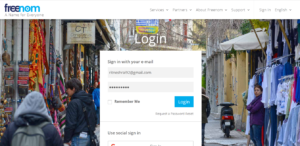
Step::2 Go to Services and then click on My Domains
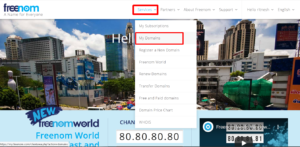
Step::3 Choose a domain and click on Manage Domain
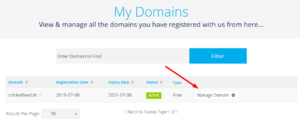
Step::4 Go to “Management tools” and click on Nameservers

Step::5 Change the name server of your domain to Redserverhost default name server for hosting.
You will find the default nameservers of Redserverhost in your registered email ID.
Go to your email account and find the Email with the Subject– New Hosting Account Welcome Email.
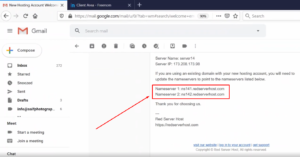
In the body of the email, you will find the nameservers and other hosting account information. Simply copy these nameservers and paste it there..(Freenom panel)
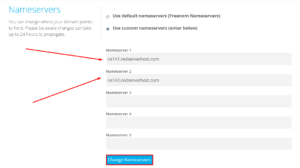
Finally, click on the Change Nameservers button.
In this way, you can point freenom domains to Redserverhost web hosting!!!
Thanks for reading this article !!!
For more information, kindly follow us on social media like Twitter and Facebook, and for video tutorials, subscribe to our YouTube channel –https://youtube.com/redserverhost
Facebook Page– https://facebook.com/redserverhost
Twitter Page– https://twitter.com/redserverhost
If you have any suggestions or problems related to this tutorial, please let us know via the comment section below.
Tags: cheap linux hosting, buy linux hosting, cheap reseller hosting, buy reseller hosting, best reseller hosting, cheap web hosting, cheapest web hosting, cheapest reseller hosting, cheap reseller host, cheap linux host, cheapest linux hosting, best linux hosting, best web hosting





