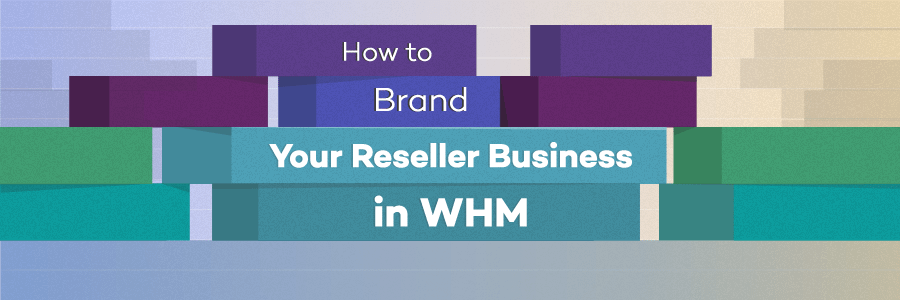Step 1. To add a reseller account in your WHM panel first type create in the WHM search bar in the upper left hand corner of the page. Next, click the Create a New Account link under the Account Functions section.
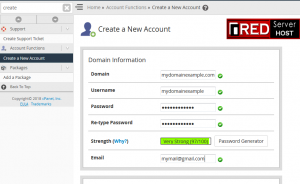
Fill out the domain name and the system will auto-fill a suggested user name.
Step 2. Put the users contact email address into the Email Address field. This address is where account notifications will be sent. You can choose an existing package for the primary reseller domain, or you have the option to select the resources manually by checking the box Select Options Manually.
Step 3. Select the desired theme and language and then select the option Make the account a reseller. To set it up as a default reseller account leave the Make the account own itself option unchecked or if you wish that the reseller can manage their own account then check the checkbox of make the account own itself.
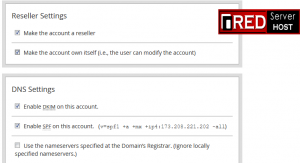
Step 4. The ( default DNS settings ) are recommended and no changes will need to be made in the following sections for a standard hosted domain. If no special DNS settings need to be configured for the domain, click Create to complete the creation of the reseller account.
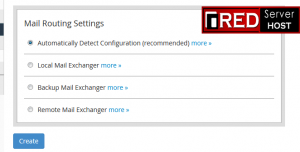
That’s it. You are done.
If you enjoyed this post, please consider following us on Facebook and Twitter.