Hello Friends!!!
So here I am going to describe a few steps which will help you to customize the cPanel account moved page in WHM Reseller. [Important| Latest 2019]
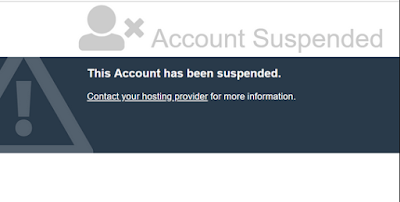
Steps to customize the cPanel Account moved page in WHM Reseller[updated May 2019]
Step::1 Go to https://yourdomain.com/whm
Step::2 Login to your WHM(Reseller)

Step::3 Find Web Template Editor inside your WHM Reseller Homepage
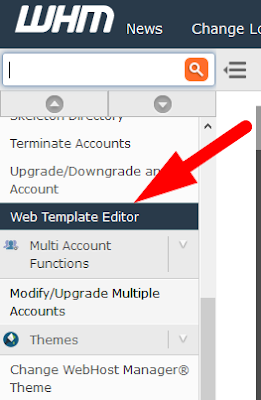
Step::4 Click on the Account Move option
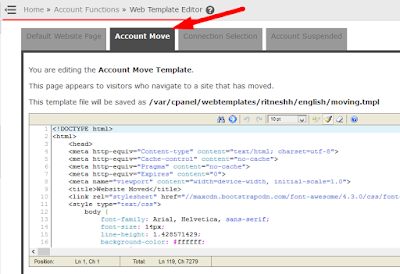
Step::5 Here you can write the modifications to the Account move page directory
Step::6 Once you have modified your new Account Moved page Click Save to complete the changes.
Hope this answer helped you.. for more queries and suggestions feel free to write or you can also comment below.
Thanks for Reading!!!




