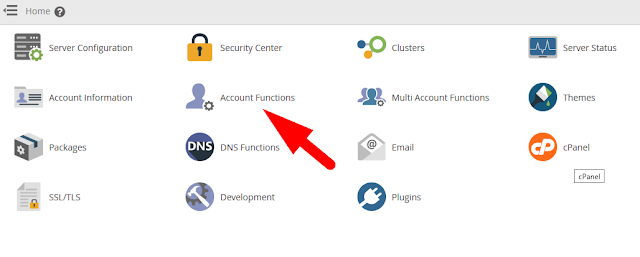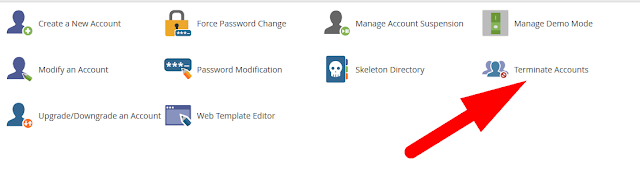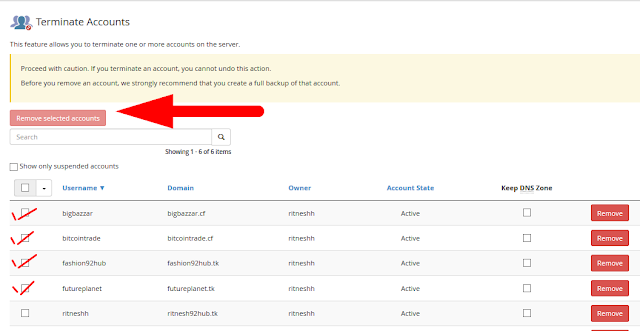Hello Friends!!!
Here in this blog, you will get to know how to terminate/remove multiple cPanel accounts in bulk via WHM reseller. So come let’s find how to do this!!
Steps to terminate multiple cPanel accounts in bulk via WHM Reseller [updated May 2019]
step::1 Go to https://yourdomain.com/whm
step::2 Login to your WHM interface
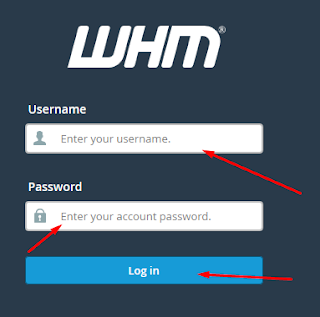
step::3 Click on Account Functions
step::4 Now click on Terminate Accounts
step::5 Now select the Account you want to terminate
step::6 Then click on Remove
step::7 Done!!
[Note: If you terminate any account, you cannot undo this action]
Hope this answer helped you.. for more queries and suggestions feel free to write or you can also comment below.
Thanks for Reading!!!