How to Customize the Look & Feel of tawk.to (Online Chat system)? [STEP BY STEP]☑️
Here in this tutorial we will show you how to customize the look and feel of tawk.to online chat widget for your visitors.
Watch this short video tutorial on”How to Customize the Look & Feel of tawk.to (Online Chat system)”
Follow these Steps to change the way the Visitor Widget appears on the pages of your website:
Step::1 Go to “Administration” at the Dashboard section.
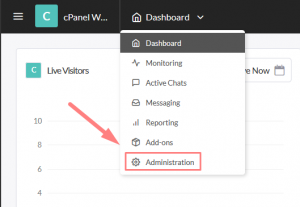
Step::2 Now go to “Chat Widget”
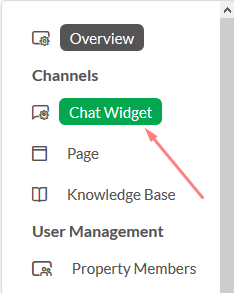
Step::4 You can change how the widget behaves on your website, Hide estimated wait time under Notifications Settings
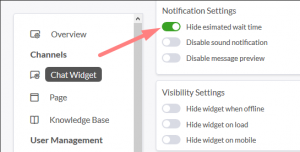
Step::5 Go to Widget Appearance and set the pop-up widget appearance on front-end of your website
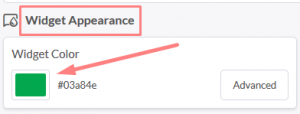
Step::6 Here you can also Click on Advanced and Customize the Location and Colour of Background, Header, Text as well as the front size.
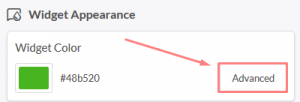
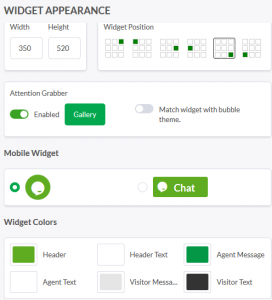
Step::7 Next go to Widget Content section and customize the look and feel when online or when away. This is how you can Edit the settings that suit your website.
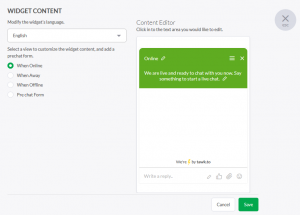
Step::8 Click the Save button when finished.
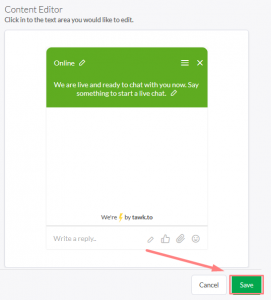
For more information, kindly follow us on social media like Twitter and Facebook and for video tutorials, subscribe to our YouTube channel –https://youtube.com/redserverhost.com
Facebook Page– https://facebook.com/redserverhost
Twitter Page– https://twitter.com/redserverhost.com
Thanks for Reading this article !!! We hope this was helpful to you all.
If you have any suggestions or problems related to this tutorial, please let us know via the comment section below.
Tags: cheap linux hosting, buy linux hosting, cheap reseller hosting, buy reseller hosting, best reseller hosting, cheap web hosting, cheapest web hosting, cheapest reseller hosting, cheap reseller host, cheap linux host, cheapest linux hosting, best linux hosting, best web hosting





