How to disable any PHP Functions via .htaccess file? [Important| Revised 2019]
How to Disable PHP Functions [Updated May 2019]
step::1 Login to your cPanel
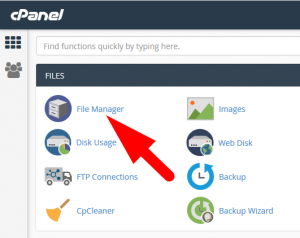
step::2 Go inside File Manager and Click on public_html
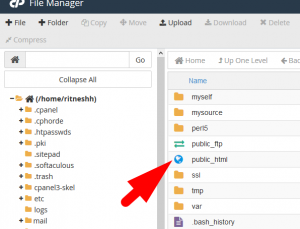
step::3 Find .htaccess file
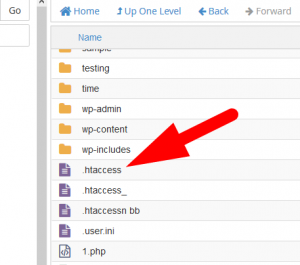
step::4 Now edit this .htaccess file
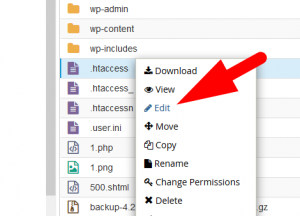
step::5 Write disable_function=” write out the functions you want to disable (example: exec,shell_exec,sys,explode).
Now suppose i want to disable exec, shell_exec,sys then i will write
disable_function=”exec,shell_exec,sys”
See the screenshot below
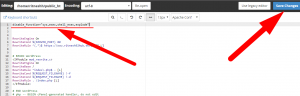
step::6 Click on Save changes.
As you click on save changes automatically these PHP functions will get disabled.
Hope this helps you!!!
Thanks for reading!!!
Tags: cheap linux hosting, buy linux hosting, cheap reseller hosting, buy reseller hosting, best reseller hosting, cheap web hosting, cheapest web hosting, cheapest reseller hosting, cheap reseller host, cheap linux host, cheapest linux hosting, best linux hosting, best web hosting





