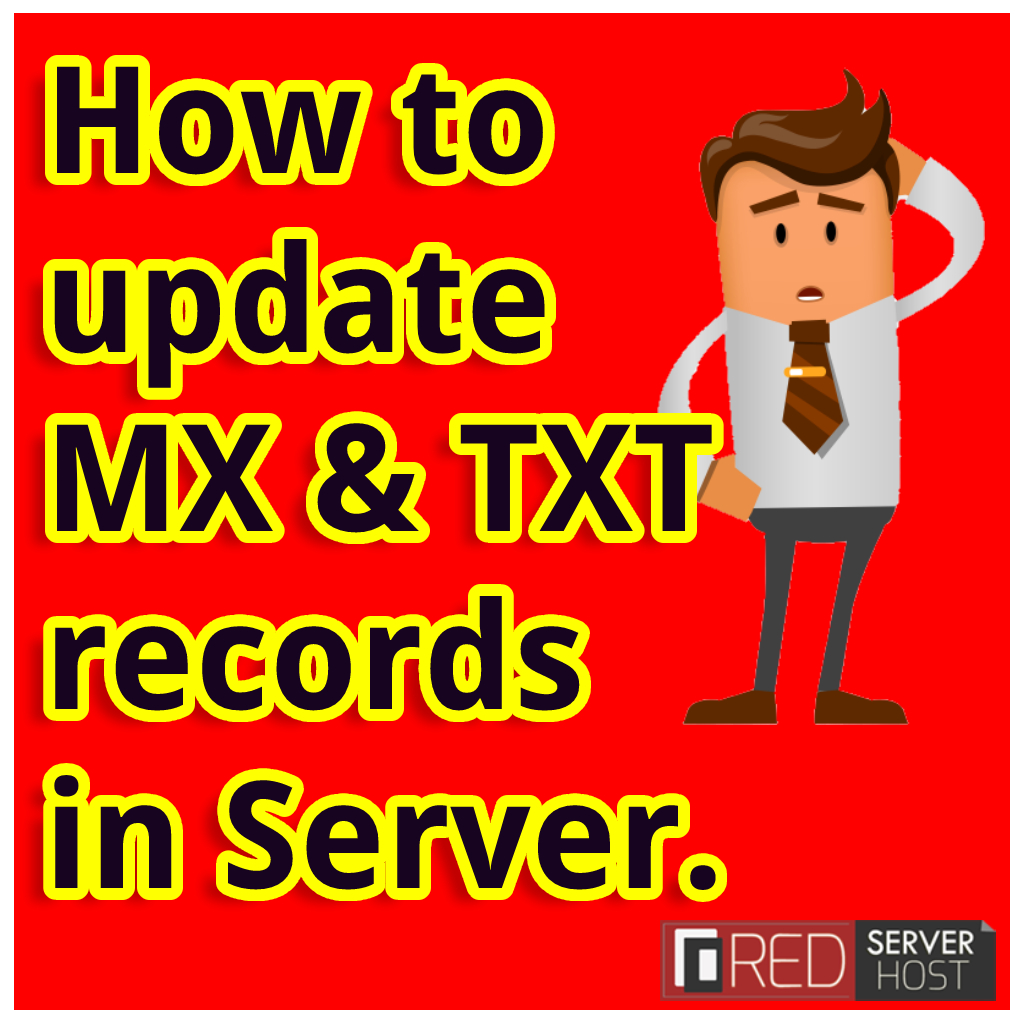How to Edit a DNS Zone of any domain via SSH or WinSCP/Filezilla? [STEP BY STEP]☑️
Today in this article you will learn how to Edit a DNS Zone of any domain via SSH or WinSCP/Filezilla. But before getting started let us quick watch this short video on how to edit a DNS Zone of any domain via SSH or WinSCP/Filezilla.
Read the below given contents carefully so that you don’t miss anything.
Follow the steps to Edit a DNS Zone of any domain via WinSCP/Filezilla:
Step::1 Login to WinSCP/Filezilla
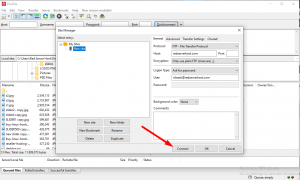
Step::2 Now go to the path /var/named/

Step::3 Here in this path you can see all the domains on the server
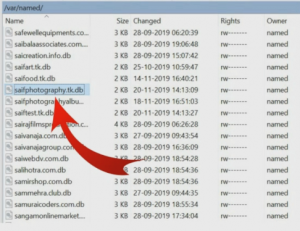
You can choose now any domain to edit its DNS Zone.
Follow the steps to Edit a DNS Zone of any domain via SSH(PuTTy):
Step::1 Run PuTTy as an administrator
Step::2 Login into as root
Step::3 Now execute the command- “cd /var/named”
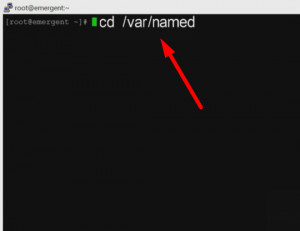
Step::4 To edit DNS Zone of any domain type- “vi /username.db” and press Enter
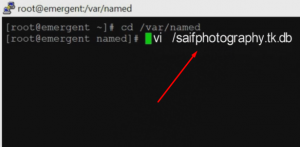
Step::5 Here you can edit and add records in DNS Zone.
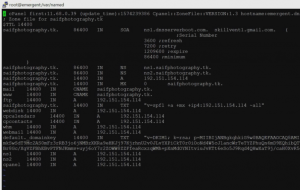
Hope this helps!!!
For more information, kindly follow us on social media like Twitter and Facebook and for video tutorials, subscribe to our YouTube channel –https://youtube.com/redserverhost.com
Facebook Page- https://facebook.com/redserverhost
Twitter Page- https://twitter.com/redserverhost.com
If you have any query, feel free to let us know via the comments section below.
Thanks for Reading!!!
Tags: cheap linux hosting, buy linux hosting, cheap reseller hosting, buy reseller hosting, best reseller hosting, cheap web hosting, cheapest web hosting, cheapest reseller hosting, cheap reseller host, cheap linux host, cheapest linux hosting, best linux hosting, best web hosting