Hello Friends!!!
How to permanently delete trash inside cPanel? [Important| Revised 2019]
If you want to permanently delete trash inside cPanel then perform these steps: [Updated May 2019]
step::1 Login to cPanel
step:2 Go inside File Manager
step::3 Click on the View Trash on the top right side corner
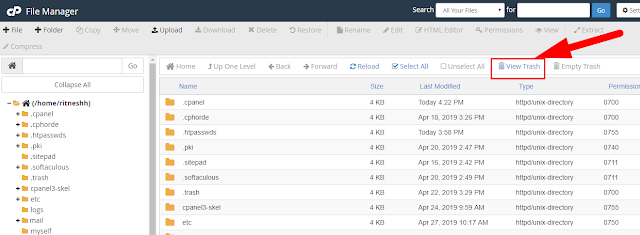
step::4 Click on Empty Trash
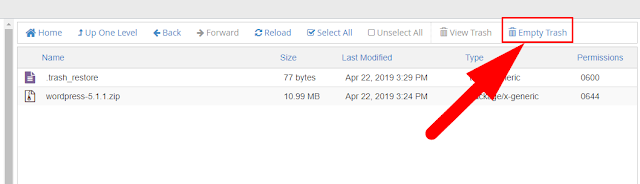
Congratulations, now you know how to permanently delete a Trash file in File Manager!!
Hope this helps you!!!
For more queries and suggestion feel free to ask and comment below!!
Thanks for reading!
Tags: cheap linux hosting, buy linux hosting, cheap reseller hosting, buy reseller hosting, best reseller hosting, cheap web hosting, cheapest web hosting, cheapest reseller hosting, cheap reseller host, cheap linux host, cheapest linux hosting, best linux hosting, best web hosting




