How To Fix ‘413 Request Entity Too Large’ WordPress Error using .htaccess? [FIXED]☑️
Today in this tutorial we will provide you information on How to Fix the 413 Request Entity Too Large Error in WordPress. With this tutorial you can easily fix this 413 Request Entity Too Large Error in WordPress using .htaccess file in cPanel.
Watch below the video tutorial on How To Fix ‘413 Request Entity Too Large’ WordPress Error using .htaccess
But before getting started let us understand why this 413 Request Entity Too Large in WordPress occurs. This error occurs generally when a user tries to upload a large size file and media in the WordPress. Then in response, the web server sends you an error that the entity exceeds the maximum upload limit. In the case of uploading a large size theme and plugins. This setting does not work and create an error “413 Request Entity Too large”.
You can fix error “413 Request Entity Too large” By Increasing Upload File Size with .htaccess File
Follow the steps given below to Increase Upload File Size with .htaccess file in cPanel:
Step::1 Login to your cPanel account and open File Manager section.

Step::2 Next, in File Manager, your website’s folders should be under the folder named ‘public_html’.
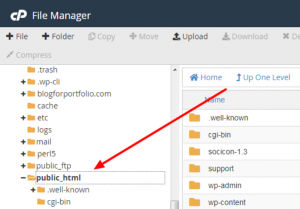
Step::3 You should see a file named ‘.htaccess’ here. If you don’t, you can use the search bar on the top-right of the screen to look for it.
Step::4 If your website has a .htaccess file but you can’t see it, visit Settings tab and click on ‘show hidden files.’
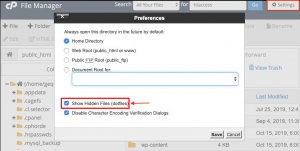
Step::5 Open the .htaccess file by right-clicking and choosing ‘Edit’.
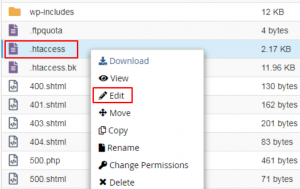
Step::6 To Increase Upload File Size and fix 413 Request Entity Too Large Error in WordPress, paste the following code to this file:
php_value upload_max_filesize 64M php_value post_max_size 64M php_value max_execution_time 300 php_value max_input_time 300
Step::7 Click on Save Changes tab and close the file.
That’s all I hope this tutorial will help to know that how to fix 413 Request Entity Too Large Error in WordPress.
For more information, kindly follow us on social media like Twitter and Facebook and for video tutorials, subscribe to our YouTube channel –https://youtube.com/redserverhost.com
Facebook Page- https://facebook.com/redserverhost
Twitter Page- https://twitter.com/redserverhost.com
If you have any query, feel free to let us know via the comments section below.
Thanks for Reading!!!
Tags: cheap linux hosting, buy linux hosting, cheap reseller hosting, buy reseller hosting, best reseller hosting, cheap web hosting, cheapest web hosting, cheapest reseller hosting, cheap reseller host, cheap linux host, cheapest linux hosting, best linux hosting, best web hosting




