HOW TO FIX Partially Rendered page issue in WHMCS? [STEP BY STEP]☑️
Today in this WHMCS tutorial you will learn how to fix WHMCS Error-Partially rendered page issue.
If you have ever faced this issue then here is the exact and the most appropriate solution for you friends.
When your CSS is not loading up, it usually means that the file is missing or the path is wrong.
Watch the video to quickly resolve CSS not loading issue in WHMCS
Just perform these troubleshoot to resolve this issue:
Step::1 Login to your cPanel
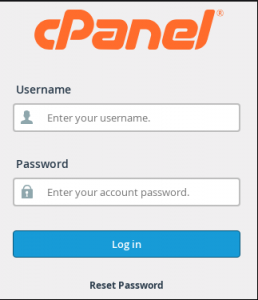
Step::2 Go to File Manager
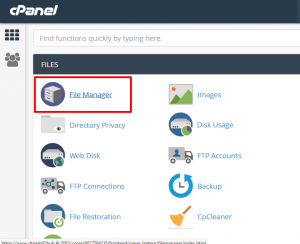
Step::3 Click on Public_html
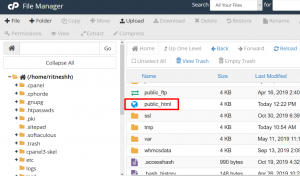
Step::4 Scroll over to your WHMCS directory and click to open
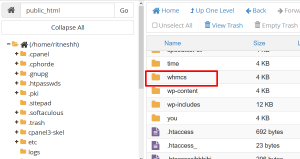
Step::5 Find “Templates” folder
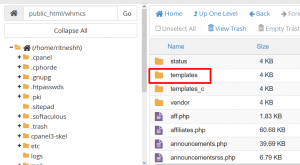
Step::6 Now go inside “Six” folder
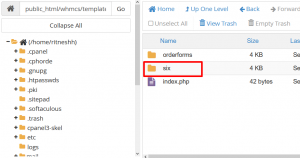
Step::7 Now go inside “css” folder
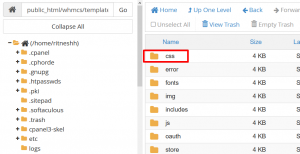
Step::8 Change the file permission of “all.min.css” file to 0644
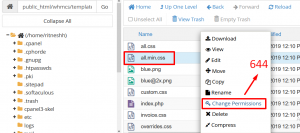
For more steps watch the video carefully till end to fix WHMCS Error-“Partially rendered page issue”
Hope this helps you in resolving this issue.
If you enjoyed this article, please consider following us on Facebook and Twitter.
Facebook Page- https://facebook.com/redserverhost
Twitter Page- https://twitter.com/redserverhost.com
If you have any query, feel free to let us know in the comments section below.
Thanks for Reading!!!
Tags: cheap linux hosting, buy linux hosting, cheap reseller hosting, buy reseller hosting, best reseller hosting, cheap web hosting, cheapest web hosting, cheapest reseller hosting, cheap reseller host, cheap linux host, cheapest linux hosting, best linux hosting, best web hosting




