HOW TO INSTALL CLOUDLINUX IN WHM ROOT? [EASY INSTALL]☑️
Here in this tutorial you will learn how to install CloudLinux in WHM root. CloudLinux OS is simple to install. Here, you will learn how to convert a cPanel-based server from CentOS to CloudLinux OS. The CloudLinux OS installation process takes a few minutes. Let us quick watch this video in order to install CloudLinux OS in WHM.
Follow the steps to install CloudLinux in WHM:
Step::1 Visit CloudLinux official website – https://cloudlinux.com

Step::2 Go to Products section
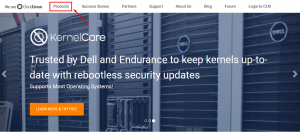
Step::3 Click on Try or Buy Now option
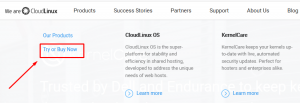
Step::4 Now select the CloudLinux OS and finish the licensing process
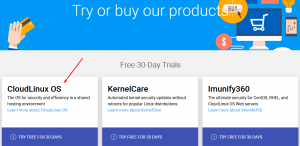
Step::5 Now after successful purchasing of license open PuTTy

Step::6 Copy the installation command from the link given below:
cd~ wget https://repo.cloudlinux.com/cloudlinux/sources/cln/cldeploy sh cldeploy -k <activation_key>
For IP based, copy the command form the link given below
cd~ wget https://repo.cloudlinux.com/cloudlinux/sources/cln/cldeploy sh cldeploy -i
Step::6 Paste it in PuTTy and press enter tab
Step::7 Now login to WHM root

Step::8 Go to Server Configuration
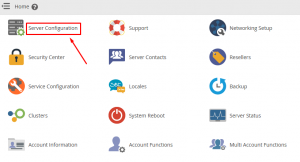
Step::9 Now you are ready to manage CloudLinux
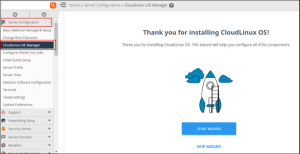
That’s it!!!
We hope you have found this tutorial useful to install CloudLinux in WHM.
If you enjoyed this tutorial, please consider following us on Facebook and Twitter.
Facebook Page- https://facebook.com/redserverhost
Twitter Page– https://twitter.com/redserverhost.com
If you have any query, feel free to let us know via the comments section below.
Thanks for Reading!!!
Tags: cheap linux hosting, buy linux hosting, cheap reseller hosting, buy reseller hosting, best reseller hosting, cheap web hosting, cheapest web hosting, cheapest reseller hosting, cheap reseller host, cheap linux host, cheapest linux hosting, best linux hosting, best web hosting





