How to Install Panels in Drupal? [STEP BY STEP]☑️
Today in this documentation we will explain how to install Panels in Drupal. Panels is a way to customize the layout of your Drupal website and arrange how the pages look.
If you want to install Panels on your Drupal site then you need to perform step by step process given underneath. Before you can use Panels, you will need to install a few modules. These are cTools, Layout plugin, Page Manager, and Panels. Without any of these, you won’t be able to customize the layout of your site.
Video Tutorial– “How to Install Panels in Drupal?”
Follow the steps to Install Panels in Drupal:
Step::1 Open your web browser and enter the given URL

Step::2 Scroll down to the Downloads section and click on the zip file to download
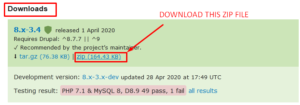
Step::3 Save the zip file to your local PC.
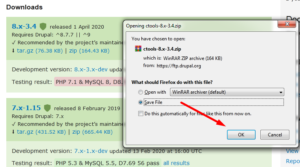
Step::4 Now open a new tab and enter the given URL
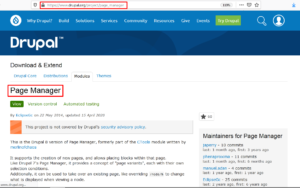
Step::5 Scroll down to the Downloads section and click on the zip file to download
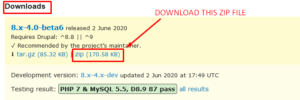
Step::6 Save the zip file to your local PC.
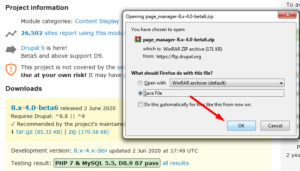
Step::7 In the same way download the Layout plugin. In a new tab go to the given URL
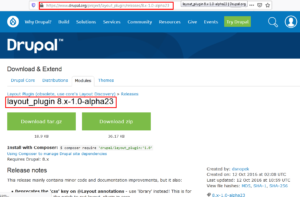
Step::8 Click on Download tar.gz tab
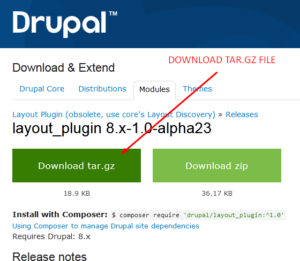
Step::9 Save the file into your local PC
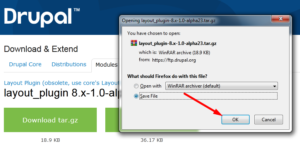
Step::10 Now in the same way download the Panels module. Open a new tab and go to the given URL
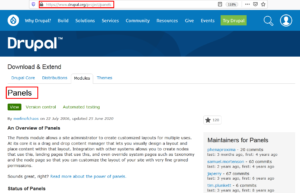
Step::10 Scroll down to Downloads section and click on the zip file to download

Step::11 Save the zip file to your local PC.
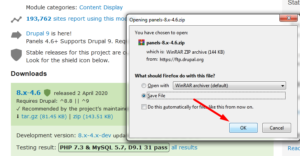
Now that we have downloaded all the modules required, we will move ahead with further steps.
Step::12 Login to your Drupal dashboard and go to Extend section
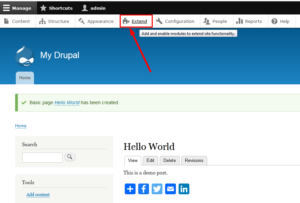
Step::13 Click on “Install New Module” button.
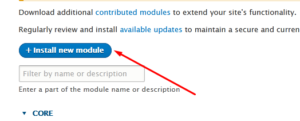
Step::14 Click on Browse button and upload the ctools.zip files you downloaded earlier and click on Install.
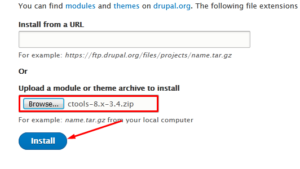
Step::15 Once the module is installed, click on “Enable newly added module” to enable it.
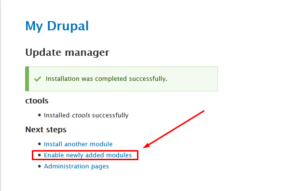
Step::16 Check all the boxes related to ctools module to enable it
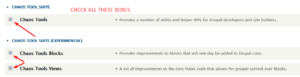
Step::17 Click on Install button
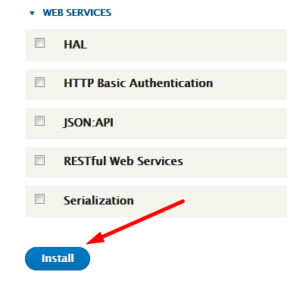
Once it is successfully enabled you will see a success message as shown below.
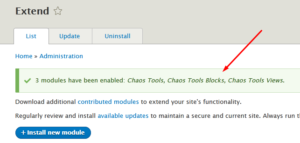
Step::18 Install all the other modules which you downloaded earlier in the same manner and enable it.
Step::19 Once the installation of modules is completed, go back to Dashboard and click on Pages under “Structure” section
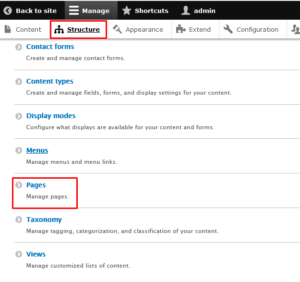
Step::20 Here click over Add Page button
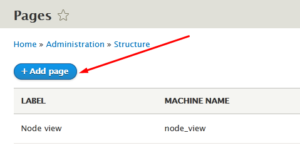
Step::21 Now choose Panels from the drop down under Variant type and click on Next button
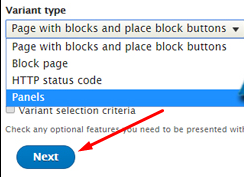
Step::22 Choose a Builder platform to Standard and click “Next.”
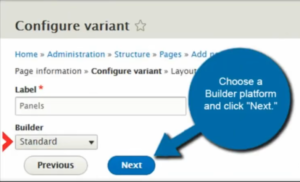
Step::23 Finally Choose a layout for the page and click “Next.”
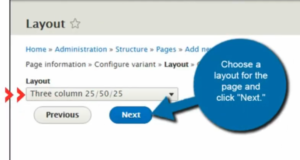
Step::24 Once you add the blocks you want to your page, click the “Finish” button.
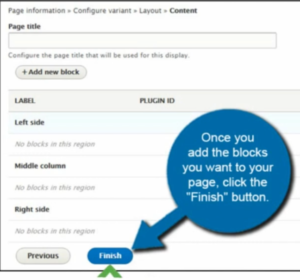
Congratulations, you have successfully installed Panels in your Drupal website!!!
Thanks for Reading this article !!! We hope this was helpful to you all.
For more information, kindly follow us on social media like Twitter and Facebook and for video tutorials, subscribe to our YouTube channel –https://youtube.com/redserverhost.com
Facebook Page– https://facebook.com/redserverhost
Twitter Page– https://twitter.com/redserverhost.com
If you have any suggestions or problems related to this tutorial, please let us know via the comment section below.
Tags: cheap linux hosting, buy linux hosting, cheap reseller hosting, buy reseller hosting, best reseller hosting, cheap web hosting, cheapest web hosting, cheapest reseller hosting, cheap reseller host, cheap linux host, cheapest linux hosting, best linux hosting, best web hosting





