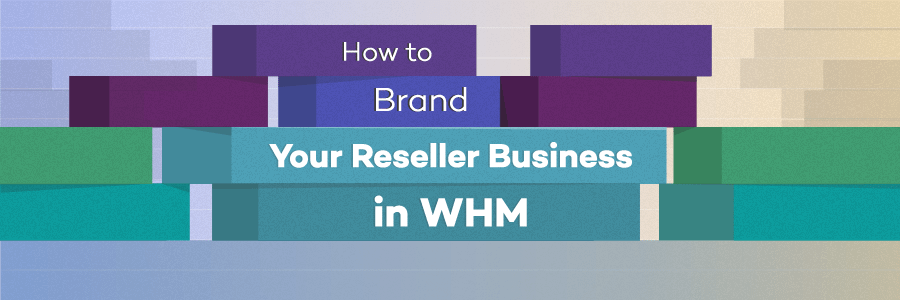HOW TO INSTALL SOFTACULOUS IN WHM ROOT SERVER? [STEP BY STEP]☑️
Today in this Redserverhost Official Blog you will learn how to install Softaculous in WHM/Cpanel server. Let us watch out this video to quickly learn how to install Softaculous in WHM root server. Take care of every step so that you don’t miss anything.
Installation command for Softaculous
================================ wget -N http://files.softaculous.com/install.sh chmod 755 install.sh ./install.sh
================================
In order to install Softaculous in your WHM root server, perform the steps given below:
Step::1 Visit the official website of Softaculous-https://softaculous.com

Step::2 Now go to Pricing section and purchase a License

Step::3 Now Login to your SSH(PuTTy) using root access
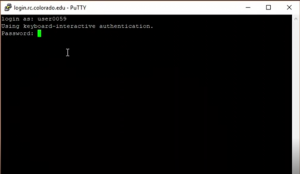
Step::4 Run the above mentioned command for successfully installing Softaculous on your root server
Step::5 Now Login to your WHM Root

Step::6 Go to the Plugin section and click on Softaculous-App Installer

Step::7 Welcome to Softaculous dashboard!!!

Follow the methods mentioned in this video to install Softaculous in WHM/Cpanel server.
If you enjoyed this tutorial, please consider following us on Facebook and Twitter.
Facebook Page- https://facebook.com/redserverhost
Twitter Page– https://twitter.com/redserverhost.com
If you have any query, feel free to let us know via the comments section below.
Thanks for Reading!!!
Tags: cheap linux hosting, buy linux hosting, cheap reseller hosting, buy reseller hosting, best reseller hosting, cheap web hosting, cheapest web hosting, cheapest reseller hosting, cheap reseller host, cheap linux host, cheapest linux hosting, best linux hosting, best web hosting